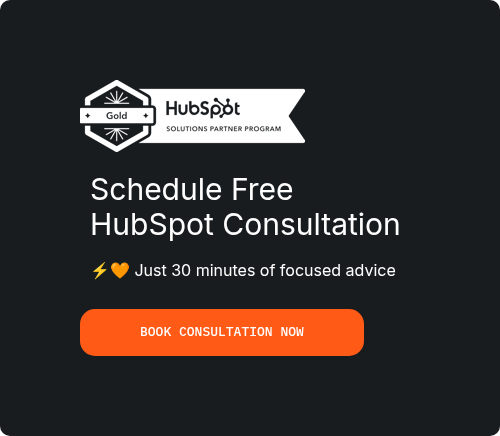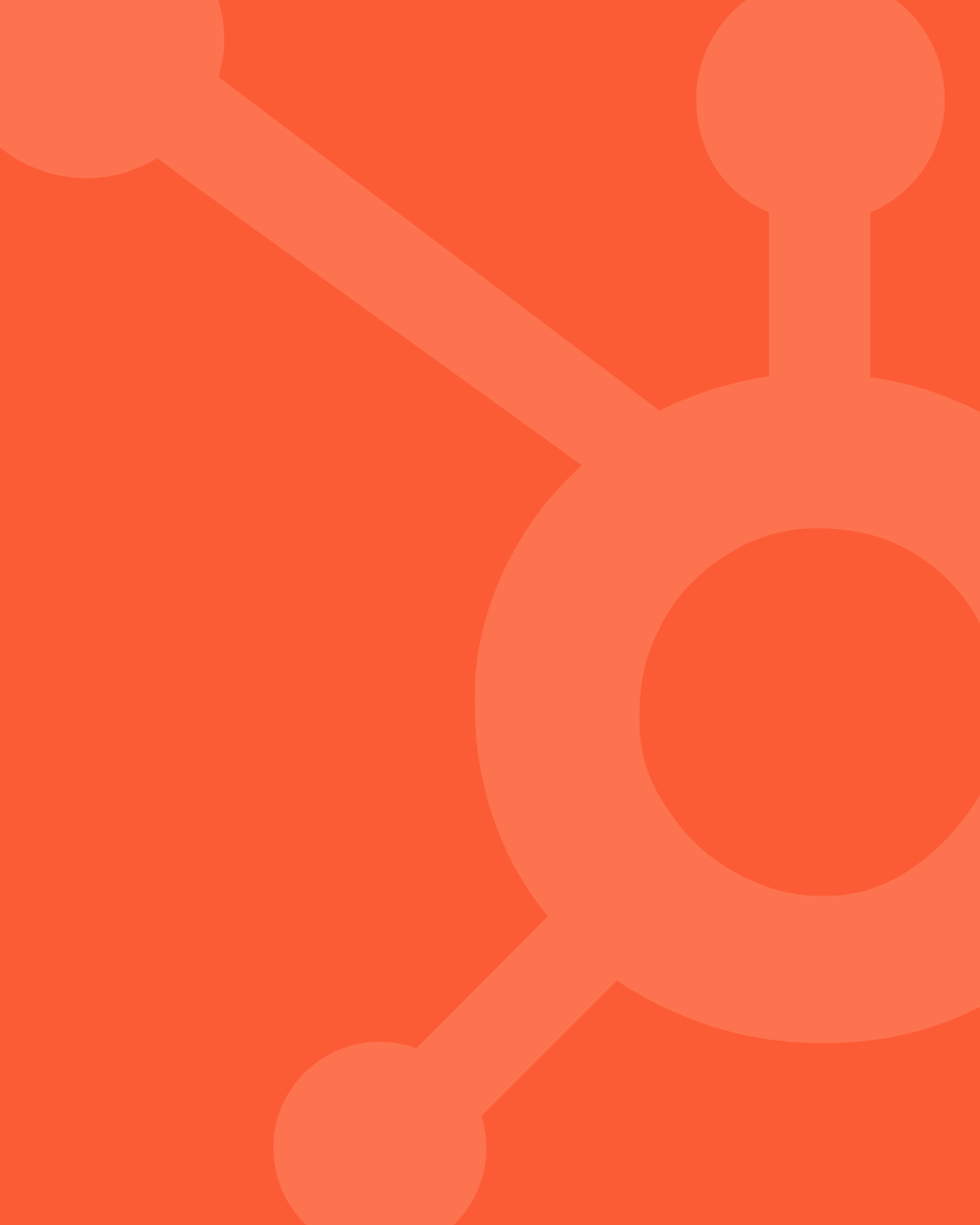
Maximizing Impact with HubSpot for Nonprofits: Key Features and Benefits
If you’re a nonprofit, you might wonder how HubSpot can help you manage donor relationships, automate marketing, and boost your fundraising efforts. HubSpot for nonprofits offers specialized features tailored to enhance your organization’s impact. This article explores key benefits and tools that make HubSpot a vital asset for charities and nonprofit organizations.
Key Takeaways
-
HubSpot offers comprehensive features for nonprofits, including a centralized CRM for donor management, marketing automation, and email marketing tools, enabling better engagement and efficiency.
-
Effective fundraising efforts can be enhanced through HubSpot’s customizable donation forms, campaign management tools, and automated receipts, leading to improved donor relationships and increased contributions.
-
Integrating third-party tools with HubSpot allows nonprofits to streamline operations, manage social media campaigns, and utilize analytics for data-driven decision making, maximizing their impact.
Key Features of HubSpot for Nonprofits

HubSpot serves as a comprehensive inbound marketing, sales, and service platform designed to meet the unique needs of nonprofit organizations. Improving marketing capabilities, offering discounted pricing, and enhancing donor engagement, HubSpot stands out as a vital tool for nonprofits. The platform’s intuitive interface and customizable dashboard allow organizations to tailor their experience to maximize efficiency and impact.
One of the significant advantages of HubSpot is its array of tools for creating engaging content and built-in analytics to measure campaign effectiveness. Certified agencies assist nonprofits in setting up and optimizing HubSpot as a marketing hub, ensuring a user-friendly experience and maximizing the platform’s impact.
Exploring the key features reveals why HubSpot is indispensable for nonprofits.
CRM System for Donor Management
HubSpot CRM centralizes donor data, enabling nonprofits to manage all donor information in one place. This comprehensive CRM system tracks one-time and recurring donations, recording them against the donor’s profile automatically. Such detailed tracking enhances donor relationships by providing personalized communications and targeted messaging, fostering deeper engagement and loyalty.
The ability to access all donor data in a single platform allows nonprofits to streamline their donor management processes. This centralized system helps organizations maintain accurate donor databases, track donation history, and analyze donor behavior, all crucial for successful fundraising campaigns.
Marketing Automation Tools
HubSpot’s marketing automation tools empower nonprofits to automate outreach efforts while building meaningful relationships with supporters. Setting up triggers based on donor behavior enhances engagement through timely follow-ups and personalized communications. This not only saves time but also ensures that donors receive relevant and impactful messages.
Segmenting audiences allows nonprofits to send targeted messages based on behaviors, interests, and donation history. This level of customization allows organizations to create effective email campaigns and automate workflow emails, leading to higher engagement and better fundraising outcomes.
Email Marketing Features
HubSpot’s integrated email marketing tools are tailored for nonprofits to create powerful email campaigns. These tools enable organizations to develop effective email marketing strategies that engage core audiences and drive donations. With features like A/B testing, nonprofits can optimize their campaigns for better outreach and impact.
Automating email campaigns with HubSpot’s workflows streamlines donor communication, ensuring consistent and personalized engagement. This not only enhances the efficiency of marketing efforts but also fosters stronger relationships with supporters, ultimately boosting donations and advancing the nonprofit’s mission.
Enhancing Fundraising Efforts with HubSpot

Effective donor data management through HubSpot’s CRM can lead to better analytics and actionable insights for fundraising. Nonprofit organizations must track key performance indicators. Important metrics include:
-
Donor conversion rates
-
Social media engagement
-
Website traffic
-
Total donations
-
Supporter demographics
These insights allow nonprofits to personalize communications, optimize donation forms, and analyze donor behavior, enhancing their fundraising efforts.
HubSpot’s marketing automation capabilities empower nonprofits to reach more people, raise more funds, and enhance community impact. Automating email campaigns allows organizations to maintain consistent outreach and engagement with their supporters.
Let’s explore how HubSpot can further enhance fundraising efforts through customized donation forms, managing fundraising campaigns, and automating recurring donations and receipts.
Creating Effective Donation Forms
Customizing donation forms allows nonprofits to gather specific information from donors, improving engagement and tracking. HubSpot’s donation forms can be tailored with custom fields that adapt based on user responses, enhancing the user experience and reducing friction for donors. Utilizing smart fields and conditional logic, nonprofits can create donation forms that are user-friendly and relevant to donor preferences.
Optimizing donation forms boosts donations and improves overall fundraising outcomes. These forms not only capture essential donor data but also provide insights into donation data trends and donor behavior, helping organizations refine their fundraising strategies.
Managing Fundraising Campaigns
Nonprofits can enhance their fundraising strategies by launching and tracking campaigns directly from HubSpot using the Classy integration. Event-specific CTAs and landing pages can be utilized to manage invitations and registrations for fundraising events, ensuring a seamless experience for supporters. Automated reminders and updates related to fundraising events help maintain engagement and drive participation.
The deal feature in HubSpot’s Sales Hub helps organizations keep track of their fundraising goals and evaluate the effectiveness of different strategies. Collecting feedback after events using surveys integrated within HubSpot allows nonprofits to continuously improve their fundraising efforts and better engage supporters.
Recurring Donations and Automated Receipts
The automation of donation receipts through HubSpot simplifies record-keeping for both donors and nonprofits. Automating recurring donations ensures a steady stream of support while reducing administrative burdens. This allows nonprofits to focus more on their mission and less on manual processes.
Automated receipts provide donors with immediate confirmation of their contributions, enhancing transparency and trust. This streamlined approach not only boosts donations but also fosters stronger donor relationships, making it easier for nonprofits to engage lifetime members and re-engage lapsed supporters.
Boosting Volunteer Engagement through HubSpot
HubSpot helps nonprofits manage volunteers efficiently through streamlined management processes. Automatically adding volunteers to workflows based on custom criteria simplifies management tasks and ensures timely and relevant communications. Capturing and tracking volunteer engagement data, including hours worked and activities participated in, is crucial for maintaining a motivated and engaged volunteer base.
Effective volunteer management is essential for enhancing nonprofit operations and ensuring tasks are efficiently organized.
Let’s explore how HubSpot can boost volunteer engagement through volunteer recruitment pipelines, scheduling and task management, and tracking volunteer engagement.
Volunteer Recruitment Pipelines
HubSpot allows nonprofits to design bespoke recruitment pipelines that streamline the process of attracting new volunteers. Utilizing customizable workflows automates the onboarding process for new volunteers, ensuring engagement from day one. Engaging with volunteers through personalized communications and tracking their involvement can greatly improve volunteer retention.
Creating effective recruitment pipelines not only simplifies the process of recruiting volunteers but also enhances the overall volunteer experience. This leads to higher volunteer engagement and better support for the nonprofit’s mission.
Scheduling and Task Management
The platform provides tools for creating and managing volunteer schedules, ensuring optimal task delegation. HubSpot’s calendar features enable nonprofits to easily plan volunteer schedules and assign specific tasks, streamlining operations and enhancing efficiency. Automated reminders for volunteers about their upcoming shifts and tasks further ensure that everyone stays on track and engaged.
Effective scheduling and task management are crucial for maintaining a well-organized volunteer program. Leveraging HubSpot’s tools ensures volunteers are efficiently utilized and tasks are completed on time.
Tracking Volunteer Engagement
HubSpot’s system enables nonprofits to monitor volunteer hours systematically, making it easier to log participation and assess engagement patterns. By analyzing engagement metrics, nonprofits can enhance volunteer retention strategies effectively. Tracking volunteer engagement is crucial for understanding participation and improving retention.
Identifying trends and areas for improvement allows nonprofits to create more effective strategies for engaging and retaining volunteers. This leads to a more motivated volunteer base and better support for the organization’s mission.
Integrating Third-Party Tools with HubSpot

The HubSpot App Marketplace allows nonprofits to access a variety of third-party apps to enhance the functionality of their HubSpot tools. With over 1,000 integrations available, nonprofits can connect with various third-party tools to streamline their operations and improve efficiency. HubSpot integrates with various communication channels, including email, social media, and direct messaging, providing a comprehensive solution for nonprofit organizations.
These integrations help nonprofits create effective email campaigns, manage social media efforts, and automate workflows, all within a single platform. Let’s explore how HubSpot integrates with payment gateways, social media management tools, and analytics and reporting enhancements.
Payment Gateways Integration
HubSpot facilitates integration with various payment platforms to streamline donation tracking and reporting. DepositFix offers control over payment processes, allowing for custom payment forms, contact segmentation, and automated receipts. This integration supports various transaction types, including event tickets, subscriptions, and donations, enhancing the overall donor experience.
Payment gateways are crucial for nonprofits as they enable seamless transaction processing and donation management. Integrating these gateways with HubSpot simplifies the donation process and provides robust reporting and tracking functionalities.
Social Media Management Tools
HubSpot provides tools for managing social media, enabling nonprofits to streamline their campaign efforts and reach their audience effectively. With HubSpot, nonprofits can manage social media campaigns by adding profiles, creating posts, scheduling them, and tracking their performance. The ability to batch-schedule posts in advance allows organizations to publish content across multiple channels efficiently, ensuring consistent engagement with their supporters.
Effective social media management is essential for nonprofits to efficiently reach and engage their audience across platforms. Using HubSpot’s social media tools enhances marketing efforts and drives greater support for their cause.
Analytics and Reporting Enhancements
Insights from donor behavior tracking can identify trends and improve outreach efforts, leading to better engagement. The Classy integration provides in-depth and closed-loop reporting, giving nonprofits detailed insights into donor contributions and campaign performance. Using analytics to track donor behavior is essential for nonprofits to gain a deeper understanding of their supporters and refine their strategies.
Advanced analytics and reporting tools improve campaign strategies and enhance fundraising outcomes. These insights enable organizations to make data-driven decisions that optimize their marketing efforts and drive greater impact.
Best Practices for Using HubSpot for Nonprofits
Nonprofits can create personalized experiences for supporters through HubSpot’s features and integrations. Optimized websites increase donor engagement by encouraging greater participation and improving donor retention. Best practices for engaging supporters include segmenting audiences and crafting personalized messages. Using tools for A/B testing, lead scoring, and third-party integration, nonprofits can optimize their fundraising campaigns with HubSpot.
Data-driven insights through HubSpot allow nonprofits to refine their fundraising campaigns effectively. We’ll delve into personalized communications, optimizing donation pages, and measuring impact and reporting results.
Personalized Communications
Personalizing communications increases engagement and builds strong relationships with supporters and donors. Nonprofits can use filters such as donation history, interests, and demographics for effective audience segmentation. Personalized donation suggestions powered by AI can increase conversion rates, making communications more impactful and relevant to each donor.
Crafting personalized messages and automating email campaigns enhances outreach efforts and fosters deeper connections with supporters. This leads to higher engagement and better fundraising outcomes.
Optimizing Donation Pages
HubSpot offers custom forms, smart fields, conditional logic, pre-filled data, and A/B testing to optimize donation pages. By using smart fields and conditional logic, nonprofits can pre-fill information for returning donors, making the process faster and simpler. Streamlining donation forms improves donor satisfaction and has the potential to increase the total amount of donations received.
Optimized donation pages not only enhance the donor experience but also boost donations and improve overall fundraising outcomes. Using HubSpot’s tools allows nonprofits to create user-friendly and effective donation forms that drive greater support for their cause.
Measuring Impact and Reporting Results
Analytics in HubSpot provides valuable insights for data-driven decision-making, which is crucial for nonprofit campaign success. Nonprofits can use HubSpot to access detailed analytics on their fundraising campaigns, including traffic sources and engagement rates. HubSpot’s analytics dashboard allows visualization of key performance indicators and tracking the effectiveness of fundraising efforts.
Custom reports tailored to organizational needs help nonprofits monitor campaign performance and identify areas for improvement. Tracking various metrics such as donor retention rates and volunteer engagement allows nonprofits to optimize their strategies and drive greater impact.
HubSpot Pricing and Eligibility for Nonprofits
HubSpot offers both free and paid plans that are available to nonprofits. Nonprofits can benefit from a 40% discount on HubSpot’s standard pricing for their services. The features offered at discounted rates are the same as those available to businesses, ensuring that nonprofits have access to powerful tools at a reduced cost.
However, nonprofits should consider the limitations of HubSpot related to specific needs and resources when evaluating its suitability. The cost for HubSpot’s Professional package is $9,600/year, while the Enterprise package costs $43,200/year.
Let’s explore the nonprofit program pricing and the process of applying for nonprofit discounts.
Nonprofit Program Pricing
Eligible nonprofits can receive a discount of 40% off on HubSpot plans. Nonprofits must be located in the United States, Canada, Australia, or New Zealand to be eligible for HubSpot’s nonprofit program. Certain nonprofit organizations may be ineligible for HubSpot discounts, so it is essential to verify eligibility before applying.
The nonprofit pricing only applies to new purchases of Professional or Enterprise Tier products and cannot be used for existing products. The starting price for the HubSpot professional level CRM suite is $1,600/month, while the enterprise level pricing is $5,000/month.
Applying for Nonprofit Discounts
Nonprofits must verify their eligibility based on specific criteria outlined by HubSpot. Once eligibility is confirmed, organizations must sign up for an annual contract to access the nonprofit pricing and complete the hubspot customer sign. This process ensures that nonprofits can benefit from the discounted rates and access the full range of HubSpot features.
Following the application process and meeting eligibility requirements allows nonprofits to leverage HubSpot’s powerful tools at a reduced cost, enhancing operational efficiency and impact.
Setting Up HubSpot for Your Nonprofit
After creating a HubSpot account, nonprofits should apply for the HubSpot for Nonprofits Program to access discounted pricing and tailored features. Evaluating eligibility for membership in the HubSpot for Nonprofits Program is a crucial step to ensure that organizations can benefit from the available discounts and resources. Connecting Donorbox with HubSpot requires nonprofits to sign up for both services and follow simple connection steps.
Setting up HubSpot for nonprofits is straightforward and user-friendly, allowing organizations to customize their setup according to their unique operational needs. Let’s explore the steps involved in creating a HubSpot account, integrating with your website, and launching email campaigns.
Creating a HubSpot Account
Establishing a HubSpot account is essential for organizations to access its features and functionality. Starting with HubSpot requires establishing a customer account, providing necessary information, setting up user profiles, and configuring account settings to align with the nonprofit’s goals and operations.
Once the account is created, nonprofits can begin exploring the various tools and features available within HubSpot. This initial setup lays the foundation for effective use of the platform and ensures that organizations can maximize their impact from the outset.
Integrating with Your Website
To integrate HubSpot with a WordPress website, install the HubSpot CRM plugin from the WordPress dashboard. Once activated, users will have access to a HubSpot portal within the WordPress dashboard. HubSpot offers pre-made themes and custom designs for creating landing pages, enabling users to design without needing technical skills through drag-and-drop modules.
Integrating HubSpot with WordPress enhances your nonprofit’s website capabilities and improves visitor engagement. Filtering the audience and targeting potential donors effectively drives greater support for the cause and achieves fundraising goals.
Launching Email Campaigns
Email marketing is a vital tool for nonprofits to reach out to donors and supporters effectively. HubSpot’s email marketing features include personalized campaigns that cater to individual donor preferences. Creating targeted email campaigns in HubSpot involves segmenting your audience based on their interests and behaviors, ensuring relevant and impactful communications.
Automating email campaigns with HubSpot allows nonprofits to streamline their outreach and maintain consistent communication with supporters. Leveraging these tools enhances marketing efforts, drives greater engagement, and ultimately boosts donations.
Pixcell.io: The Best HubSpot Implementation Partner for NonProfits in UK
Pixcell.io is recognized as a top HubSpot consultancy that provides tailored solutions specifically designed for nonprofits. The agency focuses on seamless integration of HubSpot tools to enhance operational efficiency for nonprofit organizations. With a strong track record of empowering nonprofits through customized HubSpot strategies, Pixcell.io stands out as a reliable partner for organizations looking to maximize their impact.
Their services include onboarding, training, and ongoing support tailored for the unique needs of nonprofit clients. Offering tailored solutions and expert guidance ensures seamless integration with HubSpot, enabling nonprofits to leverage the platform’s full potential. Recognized as a Gold Partner with HubSpot, Pixcell.io’s expertise and reliability are well-established.
Focusing on empowering nonprofits through customized HubSpot implementations, Pixcell.io helps organizations enhance their operations, engage supporters, and drive greater impact.
Summary
Throughout this guide, we have explored how HubSpot’s key features and benefits can revolutionize nonprofit operations. From managing donor data and enhancing fundraising efforts to boosting volunteer engagement and integrating third-party tools, HubSpot offers a comprehensive solution for nonprofits aiming to maximize their impact.
By leveraging HubSpot’s powerful tools and following best practices, nonprofits can streamline their operations, engage supporters more effectively, and drive greater impact. As you embark on this journey with HubSpot, remember that the potential for transformative change is within your reach. Unlock the full potential of your nonprofit with HubSpot and make a lasting difference.
Frequently Asked Questions
What are the key features of HubSpot for nonprofits?
HubSpot offers crucial features for nonprofits, including a CRM for donor management, marketing automation, and email marketing capabilities. These tools enhance engagement and optimize fundraising efforts.
How can HubSpot enhance fundraising efforts for nonprofits?
HubSpot can significantly enhance fundraising efforts for nonprofits through its analytics, customized donation forms, and the automation of recurring donations and receipts, allowing for more streamlined and effective fundraising campaigns. By leveraging these tools, nonprofits can improve engagement and maximize their revenue potential.
How does HubSpot help in boosting volunteer engagement?
HubSpot enhances volunteer engagement by providing streamlined management processes, customized recruitment pipelines, and efficient scheduling and task management. This comprehensive approach ensures better tracking of volunteer participation and fosters increased involvement.
What are the benefits of integrating third-party tools with HubSpot?
Integrating third-party tools with HubSpot significantly enhances its functionality, enabling improved transaction processing, streamlined social media management, and access to advanced analytics and reporting. This leads to greater efficiency and better decision-making within your organization.
How can nonprofits access discounted pricing for HubSpot?
Nonprofits can access discounted pricing for HubSpot by verifying their eligibility according to HubSpot's criteria and opting for an annual contract. This approach ensures they benefit from the available discounts.