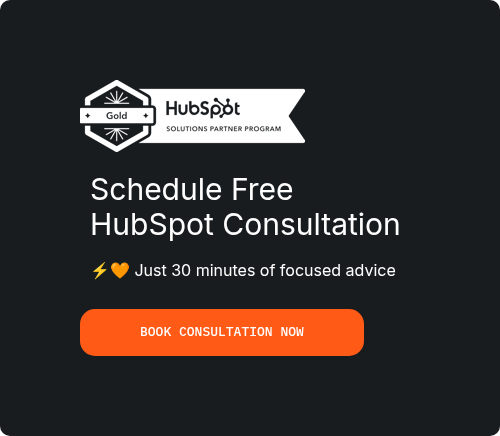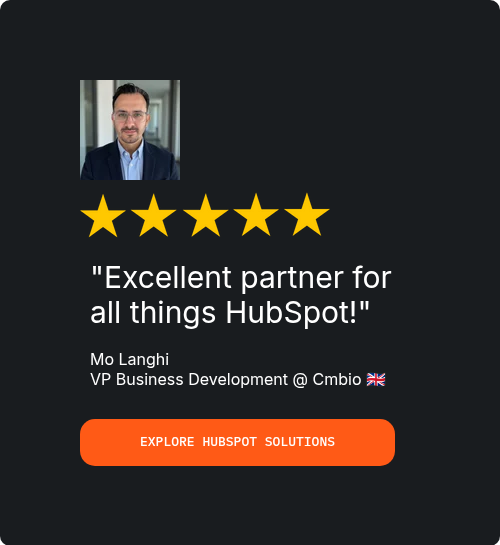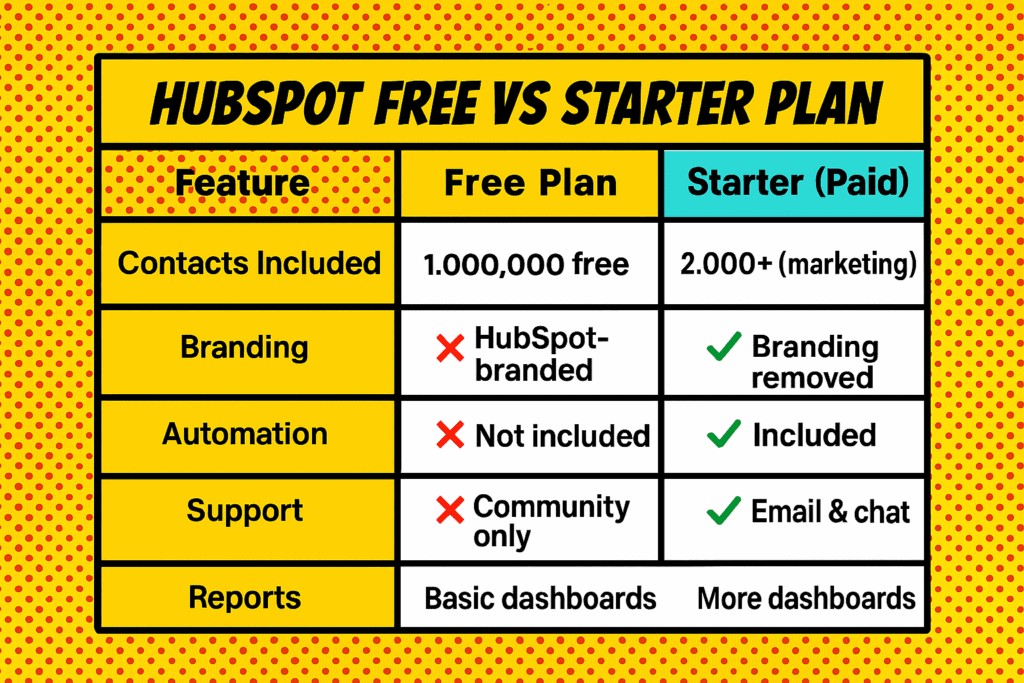
As a HubSpot partner consultant, one of the most common questions I encounter from businesses of all sizes is: is the free version of HubSpot sufficient, or is it worth upgrading to a paid plan? This isn’t just a question of features; it’s about aligning your CRM choice with your growth ambitions, operational needs, and budget.
Deciding on the right Customer Relationship Management (CRM) platform is a critical inflection point for any growing business. With HubSpot's customer base soaring to over 247,939 paying customers and generating $2.63 billion in revenue in 2024 alone, according to recent HubSpot usage data, the platform's value is undeniable. But navigating its powerful ecosystem requires a strategic approach.
In this guide, I’ll draw on my experience helping countless businesses implement HubSpot to unpack the key differences between the free and paid versions. We will move beyond simple explanations to provide a detailed, feature-by-feature comparison across all five of HubSpot's powerful Hubs. By the end, you won’t just understand the differences—you’ll have a clear, actionable framework to decide which plan is best for you.
Key Takeaways: A Consultant's View
•HubSpot Free is for Foundations: The free plan is exceptionally powerful for startups and small businesses. I've seen it provide the essential, centralized CRM to manage contacts, track deals, and handle basic marketing without any financial commitment. It is genuinely free forever.
•Paid Plans are for Scaling: In my experience, upgrading to a paid plan (Starter, Professional, or Enterprise) becomes necessary when you need to automate processes, remove HubSpot branding, access advanced reporting, and handle a higher volume of marketing and sales activities.
•The Value is in the Hubs: The real power of HubSpot is unlocked when you start using the specialized Hubs. The most significant differences between free and paid are found within the Marketing, Sales, Service, CMS, and Operations Hubs.
•It’s a “When, Not If” Decision: For most businesses I work with, the question is not if they will need a paid plan, but when. My goal is to help you identify that tipping point for your specific business.
Is HubSpot Really Free Forever? What You Need to Know
The phrase “free forever” often raises eyebrows. The answer is: Yes, the HubSpot CRM and the features included in the free tier are genuinely free forever. There are no trial periods or hidden charges for the core free tools. You can have unlimited users and store up to 1 million contacts without ever paying a cent.
However, the business model is built on a simple premise: as your business grows, your needs will outgrow the limitations of the free plan. You'll want to send more emails, automate more tasks, and get deeper insights from your data. At that point, the value of upgrading to a paid plan becomes self-evident. The free plan is the launchpad, not the final destination for a scaling company.
Sales Hub: Free vs. Paid Comparison
HubSpot’s Sales Hub is designed to help your sales team close more deals and manage their pipeline more effectively. While the free tools are great for getting organized, the paid plans introduce powerful automation and efficiency drivers that I've seen transform sales teams.
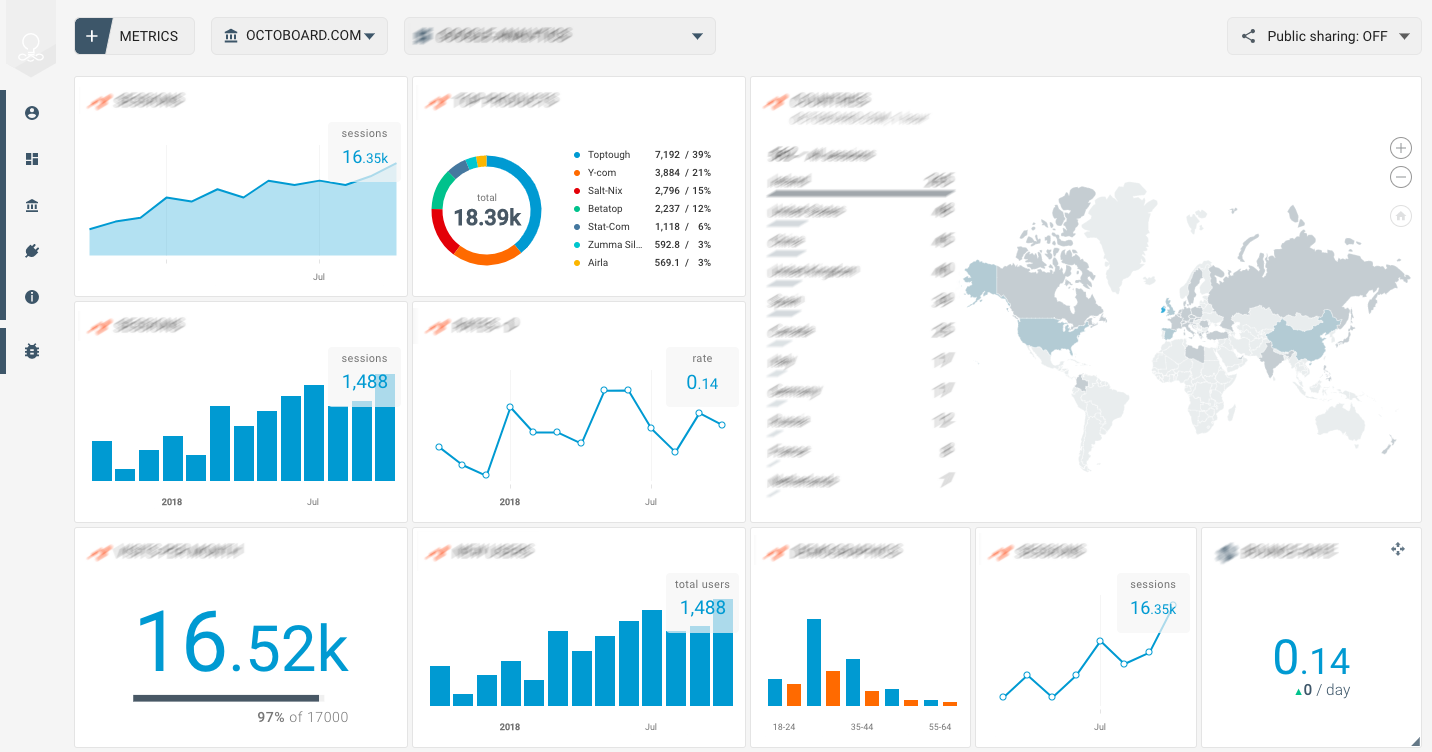
|
Feature
|
Free Tools
|
Sales Hub Starter
|
Sales Hub Professional
|
|
Pricing (per month)
|
$0
|
~$20
|
~$450
|
|
Deal Pipelines
|
1 Pipeline
|
2 Pipelines
|
15 Pipelines
|
|
Email Templates
|
5 Templates
|
5,000 Templates
|
5,000 Templates
|
|
Email Tracking
|
✅ (200 notifications/mo)
|
✅ (Unlimited)
|
✅ (Unlimited)
|
|
Meeting Scheduling
|
1 Personal Link (with branding)
|
1,000 Links (no branding)
|
1,000 Links (no branding)
|
|
Sales Automation
|
➖
|
Basic (Task/Notification triggers)
|
✅ Advanced Workflows
|
|
Quotes
|
✅ (No e-signature)
|
✅ (with Payments)
|
✅ (with Product Library & e-Signature)
|
|
Live Chat
|
✅ (with HubSpot branding)
|
✅ (Branding removed)
|
✅ (Branding removed)
|
|
Reporting Dashboards
|
3 Dashboards (10 reports each)
|
10 Dashboards (10 reports each)
|
25 Dashboards (30 reports each)
|
|
Calling
|
➖
|
500 minutes/mo
|
3,000 minutes/mo
|
Consultant's Verdict: The Starter plan is the logical first step for any serious sales team. For a minimal investment, you remove HubSpot branding, get significantly more templates and scheduling links, and unlock basic automation. Professional becomes essential when you need to manage multiple sales processes (pipelines) and implement sophisticated, automated workflows that save your team hours every week.
Marketing Hub: Free vs. Paid Comparison
This is where I see the most significant leap in capabilities. HubSpot’s marketing tools are its claim to fame, and while the free version lets you get started, the paid plans are where you can build a true inbound marketing machine.
|
Feature
|
Free Tools
|
Marketing Hub Starter
|
Marketing Hub Professional
|
|
Pricing (per month)
|
$0
|
~$20
|
~$800
|
|
Email Marketing Sends
|
2,000 sends/mo (with branding)
|
5x Contact Tier (no branding)
|
10x Contact Tier (no branding)
|
|
Contact Lists
|
5 Active Lists, 1,000 Static
|
25 Active Lists, 1,000 Static
|
1,000 Active Lists, 1,000 Static
|
|
Landing Pages
|
✅ (Basic, with branding)
|
✅ (Simple, no branding)
|
✅ (with A/B Testing & Smart Content)
|
|
Marketing Automation
|
➖ (Only basic form follow-ups)
|
✅ (Simple Workflows)
|
✅ (Omni-channel, Advanced Workflows)
|
|
Social Media Tools
|
✅ (Publishing)
|
✅ (Publishing)
|
✅ (Publishing & Reporting)
|
|
Blog
|
➖
|
➖
|
✅
|
|
SEO Tools
|
➖
|
➖
|
✅ (Topic Clusters, Strategy)
|
|
A/B Testing
|
➖
|
➖
|
✅
|
Consultant's Verdict: The free marketing tools are essentially a lead capture tool. The moment you want to start proactively nurturing leads, Starter is the minimum requirement. However, for any business I advise that is serious about content marketing, SEO, and conversion rate optimization, the Professional plan is non-negotiable. The A/B testing, advanced automation, and SEO tools are what drive real marketing ROI.
Service Hub: Free vs. Paid Comparison
Service Hub helps you deliver exceptional customer service. The free tools provide a basic ticketing system, but the paid features allow you to create a scalable, proactive customer support operation that builds loyalty.
|
Feature
|
Free Tools
|
Service Hub Starter
|
Service Hub Professional
|
|
Pricing (per month)
|
$0
|
~$20
|
~$450
|
|
Ticket Pipelines
|
1 Pipeline
|
2 Pipelines
|
15 Pipelines
|
|
Shared Inbox
|
✅ (1 Inbox)
|
✅ (1 Inbox)
|
✅ (100 Inboxes)
|
|
Canned Snippets
|
5 Snippets
|
5,000 Snippets
|
5,000 Snippets
|
|
Knowledge Base
|
➖
|
➖
|
✅
|
|
Customer Feedback Surveys
|
➖
|
➖
|
✅ (NPS, CES, CSAT)
|
|
Help Desk Automation
|
➖
|
✅ (Simple Routing)
|
✅ (Advanced Workflows)
|
|
Reporting Dashboards
|
3 Dashboards
|
10 Dashboards
|
25 Dashboards
|
Consultant's Verdict: The free tools are sufficient for a one-person support desk. Starter adds much-needed efficiency with more snippets and basic routing. However, any company looking to build a self-service portal and systematically measure customer satisfaction needs to invest in Professional for the Knowledge Base and feedback survey features.
CMS Hub: Free vs. Paid Comparison
CMS Hub is HubSpot’s content management system for building and managing your website. While you can use the free CRM with any website (like WordPress), I've seen that using CMS Hub creates a seamless integration between your website and your marketing/sales data that is unmatched.
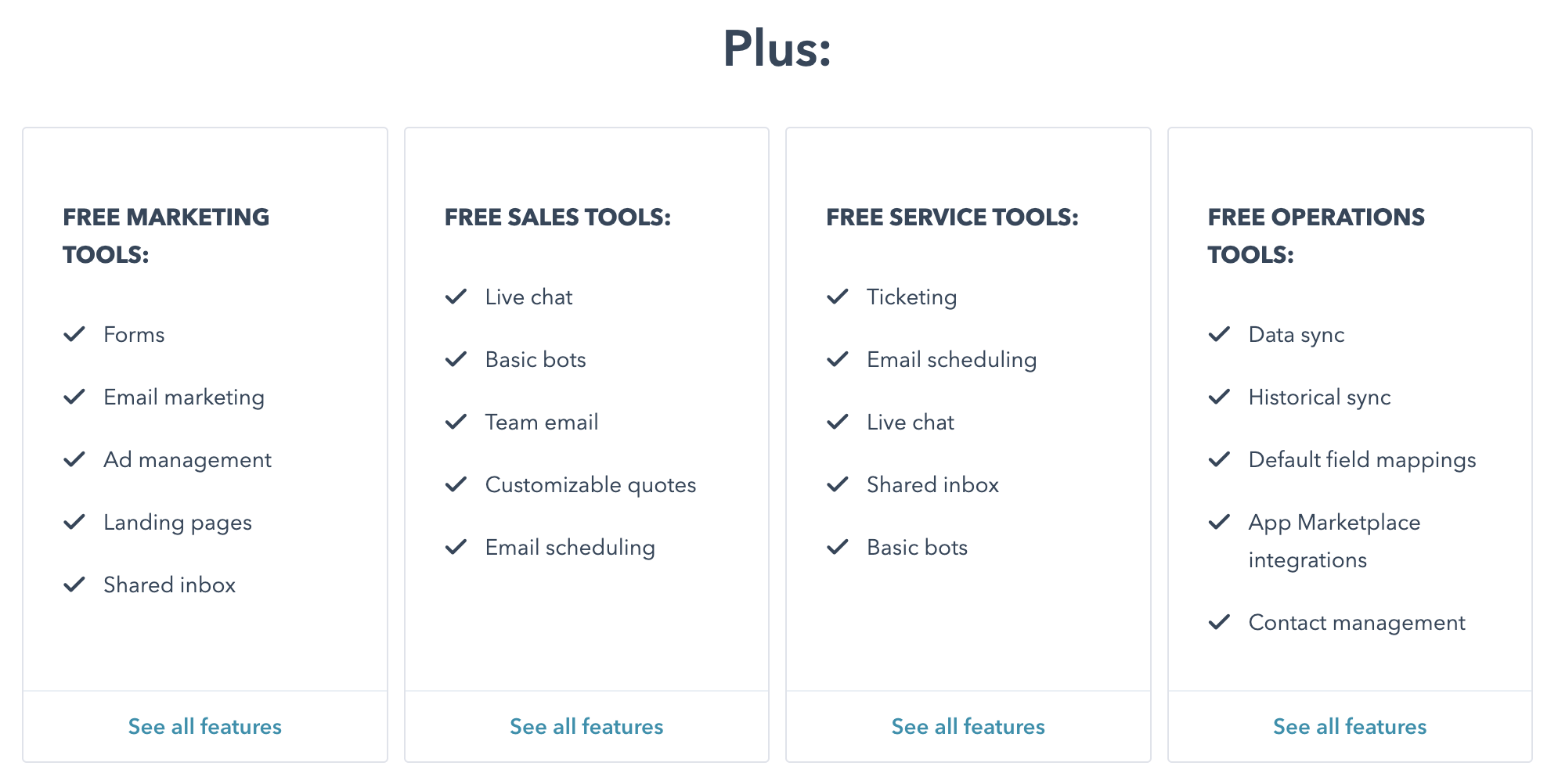
|
Feature
|
Free Tools
|
CMS Hub Starter
|
CMS Hub Professional
|
|
Pricing (per month)
|
$0
|
~$25
|
~$400
|
|
Website Pages
|
➖
|
✅ (Up to 50 pages)
|
✅ (Up to 10,000 pages)
|
|
Blog
|
➖
|
✅ (1 Blog)
|
✅ (Up to 100 Blogs)
|
|
HubSpot Branding
|
N/A
|
✅ (On error/search pages)
|
✅ (Branding removed)
|
|
Smart Content
|
➖
|
➖
|
✅
|
|
A/B Testing
|
➖
|
➖
|
✅
|
|
Dynamic Content
|
➖
|
➖
|
✅
|
|
SEO Tools
|
➖
|
➖
|
✅
|
Consultant's Verdict: There are no free CMS Hub tools. Starter is an excellent, affordable option for businesses that want a fast, secure, and easy-to-manage website that’s fully integrated with their CRM. Professional is for content-heavy businesses that need to personalize user experiences with Smart Content and optimize performance with A/B testing.
Operations Hub: Free vs. Paid Comparison
Operations Hub is the engine that keeps your data clean and your processes running smoothly. I often call it the 'unsung hero' of the HubSpot platform. The free tools offer a great starting point for data synchronization.
|
Feature
|
Free Tools
|
Operations Hub Starter
|
Operations Hub Professional
|
|
Pricing (per month)
|
$0
|
~$20
|
~$720
|
|
Data Sync
|
✅ (One-way & two-way)
|
✅ (with Custom Field Mappings)
|
✅ (with Custom Field Mappings)
|
|
Data Quality Automation
|
➖
|
➖
|
✅
|
|
Programmable Automation
|
➖
|
➖
|
✅ (Custom code in workflows)
|
|
Webhooks
|
➖
|
✅
|
✅
|
Consultant's Verdict: The free data sync tools are incredibly valuable. Starter becomes necessary when you need to map custom fields between your applications. Professional is a game-changer for larger companies struggling with messy data and complex processes, as it allows you to automate data cleansing and write custom code directly into your HubSpot workflows.
Who Should Use Which Plan? A Simple Guide
Use the FREE Plan if:
•You are a solopreneur, freelancer, or a very small startup.
•You primarily need a central place to store and manage customer contacts.
•Your sales process is simple and can be managed with a single deal pipeline.
•Your marketing consists of basic email outreach and lead capture forms.
Upgrade to the STARTER Plan if:
•You need to remove HubSpot branding from your emails, forms, and landing pages.
•You are starting to run small-scale marketing campaigns and need basic automation.
•Your sales team has grown to 2-3 people and needs more efficiency tools.
•You want a fast, secure website fully integrated with your CRM (CMS Starter).
Invest in the PROFESSIONAL Plan if:
•You are a scaling business with dedicated marketing, sales, and service teams.
•You need to automate complex, multi-step processes (marketing nurturing, sales sequences).
•Data-driven decision-making is a priority, and you need advanced reporting and analytics.
•You want to implement a full inbound marketing strategy with SEO, blogging, and social media tools.
•Personalization (Smart Content) and optimization (A/B Testing) are key to your strategy.
Choose the ENTERPRISE Plan if:
•You are a large organization with multiple teams, brands, or business units.
•You require granular control over user permissions and team hierarchies.
•You need predictive lead scoring, custom objects, and the highest level of reporting and automation.
Frequently Asked Questions (FAQ)
Q: Is HubSpot Free or Paid?
A: Both. HubSpot offers a comprehensive set of free tools that are free forever. It also offers a range of paid plans (Starter, Professional, Enterprise) that provide more advanced features and higher limits.
Q: What's included in the HubSpot free plan?
A: The free plan includes a full CRM with contact management for up to 1 million contacts, 1 deal pipeline, email marketing (2,000 sends/mo), basic landing pages, a shared inbox, and live chat. It also includes free data sync tools.
Q: How much does the HubSpot paid plan cost?
A: Paid plans vary by Hub. Starter plans typically begin around $20-$25/month per Hub. Professional plans range from ~$400 to ~$800/month per Hub, and Enterprise plans are significantly more. HubSpot also offers bundled pricing, which you can explore on their official pricing page.
Q: Can I upgrade from free to paid easily?
A: Yes, the upgrade process is seamless. All of your data, contacts, and existing assets will remain in your portal. You simply unlock the new features of the plan you choose.
Q: What is the biggest difference between Starter and Professional?
A: The biggest difference is automation and intelligence. The Professional plans unlock advanced workflows, A/B testing, smart content, SEO tools, and in-depth reporting, which are generally not available in the Starter plans.
The Final Verdict: Making the Right Choice for Your Business
Choosing between HubSpot's free and paid plans is a critical step in building your growth stack. Don't view it as a one-time cost, but as an investment in your operational efficiency and scalability.
As your HubSpot partner, we can help you start with a clear audit of your current needs and your goals for the next 12 months. The free plan is the perfect, risk-free way to build your foundation. But when you find yourself spending more time on manual tasks that could be automated, or when you lack the data to make informed decisions, it's time to upgrade. Use the comparison tables in this guide to pinpoint the exact features you need, and get in touch with us at Pixcell to help you choose the plan that will deliver the highest return on your investment.
Tags:
hubspot crm free vs paid