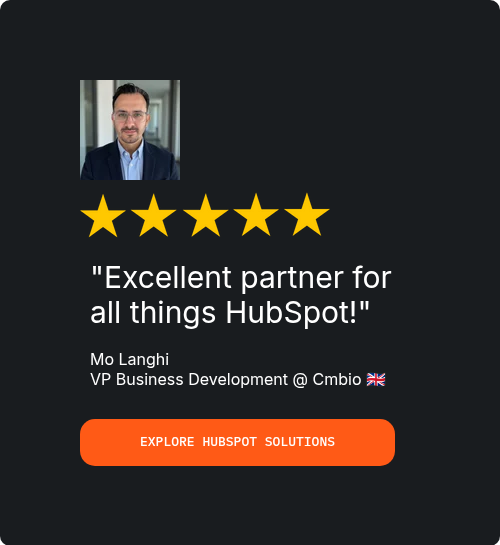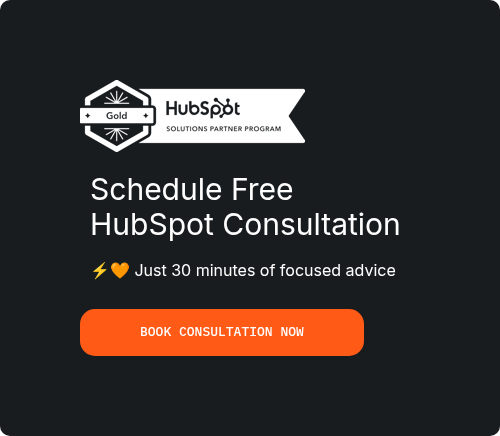In today's competitive business landscape, understanding where your leads stand in their journey is crucial for effective marketing and sales strategies.
HubSpot lifecycle stages provide a structured way to categorise contacts, ensuring businesses can nurture relationships, streamline lead management, and align marketing and sales efforts efficiently.
By leveraging these lifecycle stages in HubSpot, businesses can improve customer engagement and drive conversions with greater precision.
In this guide, we’ll explore the concept of lifecycle stages, their role in lead management, and the best practices for optimising them in 2025.
What is the HubSpot Lifecycle Stage?
HubSpot lifecycle stage is a contact property that categorises leads and customers based on their journey with your business. It helps teams track where a contact stands in the sales and marketing funnel, ensuring they receive the right engagement at the right time. By defining lifecycle stages in HubSpot, businesses can effectively segment their audience, prioritise leads, and create targeted campaigns that nurture relationships and drive conversions.
Overview of Default Lifecycle Stages in HubSpot
HubSpot provides a set of default lifecycle stages designed to help businesses manage contacts efficiently. These stages reflect a contact’s progression, from their first interaction with your brand to becoming a loyal advocate.

-
Subscriber – A contact who has signed up for newsletters, blog updates, or other marketing communications but hasn’t yet engaged further. Subscribers are often at the earliest stage of the funnel, receiving top-of-funnel content to build interest.
-
Lead – A contact who has shown interest beyond just subscribing, such as downloading a resource, filling out a form, or engaging with your website. This stage indicates a potential customer who may be interested in your product or service.
-
Marketing Qualified Lead (MQL) – An MQL in HubSpot is a lead that has been identified as more likely to become a customer based on their engagement and behaviour. These contacts have typically interacted with marketing campaigns and demonstrated a higher level of interest, but they aren’t yet ready for direct sales outreach.
-
Sales Qualified Lead (SQL) – A sales qualified lead in HubSpot is an MQL that has been reviewed and approved by the sales team. At this stage, the contact has shown strong intent to purchase and is ready for one-on-one sales engagement.
-
Opportunity – A contact who has entered the sales pipeline and is actively involved in a deal. Opportunities represent high-priority leads who have shown clear purchasing intent, making this a critical stage for closing sales.
-
Customer – A contact who has completed a purchase and officially become a client. At this stage, businesses focus on retention, customer satisfaction, and ongoing engagement.
-
Evangelist – A highly satisfied customer who actively promotes your brand through referrals, reviews, or word-of-mouth marketing. These contacts can be valuable assets in attracting new leads and strengthening brand reputation.
-
Other – A category used for contacts that don’t fit into the predefined lifecycle stages, such as business partners or suppliers. This stage allows for flexibility in managing non-lead contacts within HubSpot.
By effectively utilising lifecycle stages in HubSpot, businesses can ensure that each lead is nurtured appropriately, sales teams focus on the right opportunities, and customer relationships are strengthened. Understanding the differences between a HubSpot lead stage and a lifecycle stage is essential for optimising lead management and sales processes.
Why Lifecycle Stages Matter for Your Business
Implementing HubSpot lifecycle stages is more than just categorising contacts—it’s about optimising lead management, improving collaboration, and ensuring resources are allocated effectively.
By structuring contacts based on their stage in the buyer’s journey, businesses can nurture leads with precision, increase conversion rates, and enhance overall customer experience. Here’s why lifecycle stages in HubSpot are crucial for your business:
1. Enhanced Lead Organisation
One of the biggest advantages of using HubSpot lead stages is the ability to track where each contact stands in their journey. Without a structured system, leads can easily get lost in the pipeline, leading to missed opportunities and inefficient follow-ups.
For example, an MQL in HubSpot (Marketing Qualified Lead) is a prospect who has engaged with marketing efforts—perhaps by downloading an eBook or signing up for a webinar—but isn’t yet ready for direct sales contact.
By assigning them to the right lifecycle stage in HubSpot, marketing teams can nurture them with targeted email campaigns, guiding them towards a sales conversation when they’re ready.
By contrast, an SQL in HubSpot (Sales Qualified Lead) has shown strong purchase intent, such as requesting a demo or speaking with a salesperson. Knowing this distinction ensures that sales teams focus on the most promising leads while marketing continues to nurture those not yet ready to convert.
2. Better Sales and Marketing Alignment
One of the biggest challenges businesses face is the disconnect between marketing and sales. HubSpot lifecycle stages bridge this gap by providing a shared framework for both teams to track and qualify leads.
In a real-world scenario, marketing teams can use HubSpot lead stages to identify MQLs and pass them to sales at the right moment. Sales teams, in turn, can use sales qualified lead HubSpot criteria to determine which leads should be prioritised for follow-ups. This seamless handoff prevents miscommunication and ensures that every lead is handled appropriately.
For example, if an MQL downloads multiple high-intent resources, attends product webinars, and interacts with email campaigns, marketing can mark them as ready for sales outreach. Sales then steps in to nurture the relationship further, ensuring a smooth transition from interest to purchase.
3. Improved Nurturing and Engagement
Personalised communication is key to keeping prospects engaged. Without lifecycle stages in HubSpot, businesses may send generic messaging that doesn’t align with a lead’s current stage.
By leveraging HubSpot lifecycle stage data, companies can tailor their communication strategies:
- Subscribers receive welcome emails introducing them to brand content.
- Leads get invitations to educational webinars and blog updates.
- MQLs receive product-related case studies or free trials to deepen their interest.
- SQLs get direct outreach from sales teams with personalised solutions.
For instance, a subscriber who just joined your mailing list wouldn’t benefit from a direct sales pitch. Instead, a nurturing email with educational content would be more appropriate. On the other hand, an SQL who has already interacted with sales should receive content that reinforces their decision-making process, such as ROI case studies or customer success stories.
4. Efficient Resource Allocation
Not all leads are equally valuable, and businesses need to allocate their time and resources wisely. Without HubSpot lifecycle stages, teams risk wasting efforts on unqualified leads while missing high-priority ones.
By properly defining HubSpot lead status vs lifecycle stage, businesses can prioritise efforts on leads that are most likely to convert. For example:
- Sales teams can focus on SQLs who are actively considering a purchase.
- Marketing teams can nurture MQLs with relevant content until they’re sales-ready.
- Customer success teams can engage existing customers to encourage referrals and upsells.
Instead of treating all leads the same way, businesses can distribute resources based on lifecycle stages, ensuring that marketing and sales teams are spending time on the right opportunities.
By strategically using lifecycle stages in HubSpot, businesses can drive better engagement, streamline lead management, and ultimately improve their conversion rates.
HubSpot Lifecycle Stages Explained
Understanding the lifecycle stages in HubSpot is crucial for managing contacts effectively and ensuring that leads receive the right engagement at the right time.
Each stage represents a different level of interaction and readiness to move forward in the sales and marketing process. By categorising contacts correctly using the HubSpot lifecycle stage property, businesses can improve lead nurturing, sales alignment, and customer retention.
Here’s a breakdown of each lifecycle stage in HubSpot and its role in the customer journey:
1. Subscriber – Early-Stage Engagement
A Subscriber is a contact who has shown the initial level of interest by opting in to receive content updates, such as newsletters or blog notifications. These contacts are typically at the top of the marketing funnel and may not yet be actively considering a purchase.
✅ Common actions: Signing up for a blog, newsletter, or free resource.
🎯 Best approach: Send educational content, industry insights, and brand awareness materials to keep them engaged.
By properly tagging Subscribers in HubSpot lead stages, marketing teams can nurture them with relevant content, moving them toward the next stage in the buyer’s journey.
2. Lead – Basic Interest Indicated
A Lead is a contact who has taken an action beyond subscribing, such as filling out a contact form, downloading a guide, or engaging with a brand’s website. However, they haven’t yet met the criteria to be considered a marketing qualified lead in HubSpot.
✅ Common actions: Downloading an eBook, signing up for a webinar, or requesting basic product information.
🎯 Best approach: Use lead scoring to determine engagement levels and provide content tailored to their interests.
At this stage, leads require nurturing through personalised email campaigns, retargeting ads, and social media engagement before they qualify for sales outreach.
3. Marketing Qualified Lead (MQL) – Ready for Nurturing
An MQL in HubSpot is a lead that has demonstrated higher engagement and interest in a brand’s offerings, making them more likely to become a customer. However, they are not yet ready for direct sales outreach.
✅ Common actions: Attending webinars, engaging with multiple emails, downloading high-value resources (e.g., pricing guides).
🎯 Best approach: Nurture them through targeted email workflows, case studies, and product-related content.
The distinction between HubSpot lead status vs lifecycle stage becomes important here. While a lead status might indicate specific interactions (e.g., "Attempted Contact" or "Connected"), the lifecycle stage in HubSpot helps determine broader movement in the funnel.
4. Sales Qualified Lead (SQL) – Ready for Direct Sales Engagement
A sales qualified lead in HubSpot is an MQL that has been reviewed by the sales team and determined to be ready for direct outreach. At this stage, the lead has shown strong buying intent and is likely considering solutions.
✅ Common actions: Requesting a demo, speaking with a sales representative, or showing intent to purchase.
🎯 Best approach: Personalised sales engagement through one-on-one calls, product demos, and pricing discussions.
Unlike an MQL, an SQL has indicated a clear readiness to move forward in the sales process, making it a high-priority lead for the sales team.
5. Opportunity – Actively Involved in Sales Conversations
An Opportunity is a contact who has moved beyond interest and is actively involved in sales discussions. These leads are now part of the sales pipeline and have a higher probability of converting into customers.
✅ Common actions: Entering contract negotiations, discussing pricing and implementation, or receiving a proposal.
🎯 Best approach: Address objections, provide detailed case studies, and build trust to close the deal.
By tracking HubSpot lead stages effectively, businesses can focus on opportunities that are most likely to result in revenue.
6. Customer – Converted Buyer
A Customer is a contact who has made a purchase. However, the engagement shouldn’t stop here—retention and loyalty strategies are key to maximising lifetime value.
✅ Common actions: Completing a transaction, subscribing to a service, or signing a contract.
🎯 Best approach: Provide onboarding, customer support, and post-purchase engagement to encourage repeat business.
HubSpot makes it easy to track customers and identify opportunities for upselling, cross-selling, and renewals.
7. Evangelist – Brand Advocate
An Evangelist is a satisfied customer who actively promotes a brand through referrals, testimonials, and social sharing. These individuals can be leveraged for brand advocacy and community-building efforts.
✅ Common actions: Writing positive reviews, referring new customers, or participating in case studies.
🎯 Best approach: Reward loyalty through referral programmes, exclusive offers, and VIP customer engagement.
A well-structured lifecycle stage in HubSpot strategy ensures that customers don’t just stop at the purchase stage but transition into long-term advocates.
8. Other – Flexible Category
The Other lifecycle stage is a flexible option for contacts who don’t fit into standard categories. This might include partners, vendors, or internal contacts.
✅ Common actions: Business partnerships, press inquiries, or internal employee contacts.
🎯 Best approach: Customise workflows and segment these contacts for appropriate engagement.
Why Understanding HubSpot Lifecycle Stages Matters
By implementing a clear HubSpot lifecycle stage strategy, businesses can:
✔ Improve lead tracking and segmentation.
✔ Align marketing and sales efforts seamlessly.
✔ Ensure timely follow-ups with leads based on their level of engagement.
✔ Maximise customer retention and advocacy.
A well-defined lifecycle stage in HubSpot framework ensures that businesses engage with contacts effectively at every stage, leading to stronger relationships and increased revenue.
How to Assign and Track Lifecycle Stages in HubSpot
Effectively managing lifecycle stages in HubSpot is essential for maintaining an organised pipeline and ensuring that contacts receive the right engagement at each stage of their journey.
HubSpot offers multiple ways to assign and track HubSpot lifecycle stages, from automation to manual updates and reporting.
Here’s how businesses can optimise their HubSpot lead stages for improved lead management and conversion tracking.
1. Automating Lifecycle Stage Updates
Automation is one of the most efficient ways to update and manage lifecycle stage HubSpot properties. By setting up workflows, businesses can ensure that contacts move seamlessly through the pipeline based on their interactions.
✅ How it works:
- HubSpot workflows can be configured to change lifecycle stages in HubSpot based on specific actions, such as form submissions, email engagements, or deal creation.
- When a contact submits a demo request form, the system can automatically update their status from Lead to marketing qualified lead in HubSpot (MQL).
- If an MQL books a sales call, they can be automatically moved to sales qualified lead in HubSpot (SQL).
🎯 Example: Automating MQL Qualification
- A lead downloads a pricing guide → The workflow updates their lifecycle stage to marketing qualified lead in HubSpot.
- The MQL schedules a consultation call → Their stage is updated to sales qualified lead in HubSpot.
- A deal is created for the contact → Their stage is changed to Opportunity.
💡 Best practice: Ensure that workflows have clear triggers and conditions to prevent lifecycle stage overwrites. Use "Enroll only if" conditions to avoid moving contacts backward in the funnel.
2. Manual Assignment for Precision
While automation streamlines lead management, there are scenarios where manual assignment is necessary for accuracy. Some lifecycle stages, such as Evangelist, rely on qualitative data that automation may not capture effectively.
✅ When to assign manually:
- Identifying evangelists based on customer feedback surveys.
- Reclassifying contacts that were incorrectly categorised by automated workflows.
- Assigning HubSpot lead status vs lifecycle stage based on human judgment (e.g., a sales rep confirming that an MQL is actually an SQL).
🎯 Example: Recognising Evangelists
- A customer leaves a glowing review or refers multiple clients → A team member manually updates their stage to Evangelist.
- A long-time subscriber who has engaged with multiple campaigns finally makes a purchase → Their stage is updated to Customer.
💡 Best practice: Regularly audit lifecycle stage assignments to ensure consistency between automated and manual updates.
3. Customising Lifecycle Stages
While HubSpot lifecycle stage offers default categories, some businesses require additional lifecycle stages to align with their unique sales and marketing process. HubSpot allows users to create custom properties to expand their lifecycle stages in HubSpot while maintaining structured data.
✅ When to create custom stages:
- Businesses with long sales cycles may need additional segmentation between MQLs and SQLs (e.g., "Product Evaluator" or "Trial User").
- Companies with a referral-based model may want to add "Advocate" between Customer and Evangelist.
🎯 Example: Custom Lifecycle Stages for a SaaS Company
- "Free Trial User" for leads testing the software.
- "Churned Customer" to track lost customers separately from active ones.
- "Partner" for contacts who are business collaborators rather than direct customers.
💡 Best practice: Avoid overcomplicating lifecycle stages. Too many categories can make reporting and automation difficult. Keep names intuitive and document the criteria for each stage.
4. Reporting and Analytics
Tracking HubSpot lead stages is crucial for optimising lead management and identifying conversion bottlenecks. HubSpot’s reporting tools allow businesses to monitor lifecycle stage transitions, assess drop-off points, and refine their marketing and sales strategies.
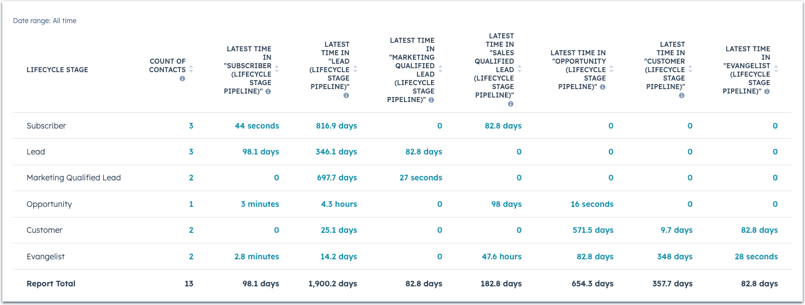
✅ Key reports to track:
- Lifecycle Stage Funnel Report: Displays the number of contacts in each lifecycle stage HubSpot and how they progress over time.
- Conversion Rate Analysis: Measures the percentage of MQLs converting to SQLs, Opportunities, and Customers.
- Lead Drop-off Insights: Identifies where leads are stalling in the pipeline and what actions can improve movement.
🎯 Example: Identifying Conversion Bottlenecks
- A company notices that many MQLs are not progressing to SQLs. Upon investigation, they find that leads are engaging with content but not scheduling sales calls. The marketing team adjusts follow-up emails to include stronger calls to action.
💡 Best practice: Use HubSpot lead status vs lifecycle stage reports to differentiate between engagement levels and sales readiness. Regularly review dashboards to ensure data accuracy.
Assigning and tracking lifecycle stages in HubSpot requires a combination of automation, manual oversight, and data analysis. By using workflows to streamline transitions, allowing manual updates for qualitative insights, customising stages when needed, and leveraging HubSpot’s analytics, businesses can create an efficient lead management system that enhances sales and marketing performance.
2025 Best Practices for Using HubSpot Lifecycle Stages
As businesses continue to refine their lead management strategies, optimising HubSpot lifecycle stages is more important than ever. By implementing best practices in 2025, organisations can ensure that their lifecycle stages in HubSpot align with their sales funnel, remain accurate, and leverage the full potential of HubSpot’s integrations and training resources.
1. Align Lifecycle Stages with Your Sales Funnel
One of the key factors in maximising the effectiveness of HubSpot lead stages is ensuring that they are mapped accurately to the sales funnel. Without proper alignment, contacts may be misclassified, leading to ineffective marketing efforts and missed sales opportunities.
✅ How to map lifecycle stages to your sales funnel:
- Top-of-Funnel (TOFU) → Subscriber & Lead
- Visitors who sign up for a newsletter or download a free resource are at the awareness stage. They should be classified as Subscribers or Leads based on their level of interest.
- Middle-of-Funnel (MOFU) → Marketing Qualified Lead (MQL)
- Leads that engage further (e.g., attend webinars, request demos) move to marketing qualified lead in HubSpot status.
- Bottom-of-Funnel (BOFU) → Sales Qualified Lead (SQL) & Opportunity
- Once a lead demonstrates buying intent, such as requesting a proposal, they should be transitioned to sales qualified lead in HubSpot and later to Opportunity when a deal is initiated.
🎯 Example: A SaaS Company’s Sales Funnel Mapping
- A website visitor subscribes to the blog → Subscriber
- They download an industry report → Lead
- They sign up for a product demo → MQL
- The sales team determines they’re a good fit → SQL
- A proposal is sent → Opportunity
💡 Best practice: Regularly review lifecycle stage mapping to ensure it aligns with evolving business strategies and customer behaviour.
2. Regularly Audit and Update Lifecycle Stages
As businesses grow, their definition of HubSpot lead stages may change. Without routine audits, outdated criteria can lead to incorrect classifications, affecting lead prioritisation and sales efficiency.
✅ Why auditing lifecycle stages is crucial:
- Ensures contacts are correctly categorised, reducing sales and marketing friction.
- Helps refine MQL and SQL definitions based on real conversion data.
- Prevents leads from getting stuck in the pipeline due to outdated processes.
🎯 Example: Adjusting SQL Criteria
- Initially, an SQL might be defined as someone who books a sales call.
- Over time, the company notices that only leads with a company size of 50+ employees convert.
- The SQL definition is refined to include only contacts from larger businesses.
💡 Best practice: Conduct lifecycle stage audits quarterly and adjust workflows accordingly. Track conversion rates to determine if stages need modification.
3. Leverage HubSpot Integrations for Better Tracking
To get the most out of lifecycle stages in HubSpot, businesses should integrate HubSpot with CRM tools, marketing platforms, and sales software. This ensures that lifecycle stages update accurately across all systems, preventing data silos and misalignment between teams.
✅ Key integrations that enhance lifecycle stage tracking:
- CRM Sync (Salesforce, Zoho, etc.) → Ensures that sales updates in external CRMs reflect in HubSpot lifecycle stages.
- Marketing Automation (Mailchimp, Marketo, etc.) → Keeps marketing platforms aligned with lead stage changes.
- Customer Support (Zendesk, Intercom, etc.) → Helps identify Evangelists based on positive interactions and reviews.
🎯 Example: Syncing Salesforce Data with HubSpot
- A sales rep marks a deal as "Closed-Won" in Salesforce.
- The integration automatically updates the contact’s lifecycle stage HubSpot to Customer.
- HubSpot triggers an automated email sequence welcoming them as a customer.
💡 Best practice: Use integration workflows to automate lifecycle stage updates, ensuring real-time accuracy across platforms.
4. Train Your Teams on Lifecycle Stages
A well-defined HubSpot lead stages framework is only effective if teams understand how to use it. Proper training ensures that marketing, sales, and customer success teams apply lifecycle stages consistently, reducing miscommunication and inefficiencies.
✅ Key training strategies:
- HubSpot Academy courses → Provide team members with in-depth knowledge of HubSpot lifecycle stages.
- Internal training workshops → Custom sessions to align lifecycle stages with business-specific workflows.
- Documentation & Playbooks → Clear guidelines on when and how to update lifecycle stages manually or via automation.
🎯 Example: Onboarding New Sales Reps
- A new sales team member learns when to transition leads from MQL to SQL through an internal HubSpot training module.
- They practise using HubSpot reports to analyse lifecycle stage movement.
💡 Best practice: Schedule periodic refresher sessions to keep teams updated on any changes to HubSpot lead status vs lifecycle stage criteria.
By aligning lifecycle stages with the sales funnel, conducting regular audits, leveraging integrations, and ensuring team training, businesses can maximise the value of HubSpot lifecycle stages in 2025. These best practices will help improve lead tracking, boost conversion rates, and create a more efficient sales and marketing process.
Common Challenges and How to Overcome Them
While HubSpot lifecycle stages are essential for organising leads and streamlining sales and marketing efforts, businesses often encounter challenges that hinder their effectiveness. Misalignment between teams, overlapping stages, and underutilisation can lead to inefficiencies. Below, we explore these common pitfalls and practical solutions to ensure your lifecycle stages in HubSpot function optimally.
1. Misaligned Definitions Across Teams
Issue: Different teams interpret HubSpot lead stages differently, leading to inconsistencies in lead management. For example, marketing may classify a lead as a marketing qualified lead in HubSpot (MQL) based on engagement with content, while sales may expect a more concrete buying signal before considering a lead an SQL.
Impact:
- Leads may be handed off too early or too late.
- Marketing and sales teams may struggle to collaborate effectively.
- Reporting discrepancies may arise due to inconsistent categorisation.
Solution: Create a Unified Lifecycle Stage Glossary
- Define each lifecycle stage in HubSpot with clear criteria.
- Ensure that marketing and sales teams agree on when a lead transitions from MQL to SQL or SQL to Opportunity.
- Document lifecycle stage definitions and make them accessible to all team members.
- Conduct alignment meetings and training sessions to reinforce these definitions.
Example: Establishing Clarity in MQL vs. SQL Definitions
- MQL: A lead who downloads a whitepaper and attends a webinar.
- SQL: A lead who requests a demo and has the budget/authority to purchase.
2. Overlapping Stages Creating Confusion
Issue: Without clear distinctions between HubSpot lead stages, contacts may get stuck in ambiguous stages, leading to poor lead nurturing and misdirected sales efforts.
Impact:
- Sales reps may waste time on leads that aren't sales-ready.
- Marketing may struggle to determine when a lead needs further nurturing.
- Unclear stage transitions may result in leads being overlooked.
Solution: Use Specific Criteria for Each Stage
- Establish measurable actions that trigger a lifecycle stage transition.
- Automate stage updates in HubSpot lifecycle stages based on engagement and firmographics.
- Regularly audit your HubSpot lead status vs lifecycle stage definitions to refine transition points.
Example: Defining Clear Stage Boundaries
- A Lead moves to MQL when: They open three emails, download a case study, or attend a webinar.
- An MQL moves to SQL when: They request a product demo or engage in a live chat with sales.
- An SQL moves to Opportunity when: A proposal or pricing discussion is initiated.
Pro Tip: Use HubSpot workflows to automate stage transitions based on predefined criteria.
3. Ignoring Lifecycle Stages in Marketing and Sales Strategy
Issue: Businesses often neglect lifecycle stages when planning campaigns, leading to generic messaging that doesn’t align with where leads are in their journey.
Impact:
- Marketing messages may be irrelevant to a lead’s stage, reducing engagement.
- Sales teams may lack context on lead interactions before outreach.
- Lifecycle stages may become an underutilised feature rather than a core strategy component.
Solution: Regularly Incorporate Lifecycle Stages into Strategy Meetings
- Make HubSpot lifecycle stages a key topic in sales and marketing syncs.
- Use HubSpot reporting to analyse lead progression and adjust campaign targeting.
- Develop content and outreach strategies tailored to each stage.
Example: Integrating Lifecycle Stages into Campaign Planning
- Subscribers & Leads → Educational content (blog posts, newsletters).
- MQLs → Nurturing emails, case studies, and gated resources.
- SQLs → Personalised sales outreach and product demos.
- Opportunities & Customers → Retention campaigns, referral programs.
Pro Tip: Use HubSpot's dashboards to track lifecycle stage performance and ensure campaigns align with lead status.
To fully leverage lifecycle stages in HubSpot, businesses must proactively address these common challenges. By aligning team definitions, clearly defining stage transitions, and embedding lifecycle stages into marketing and sales strategies, companies can improve lead management, boost conversions, and create a more seamless customer journey.
Practical Applications of HubSpot Lifecycle Stages for Businesses of All Sizes
Implementing HubSpot lifecycle stages effectively can transform how businesses manage leads, nurture customer relationships, and optimise sales efforts.
Whether a small startup or a large enterprise, companies can tailor lifecycle stages to improve organisation, scalability, and strategic decision-making.
Below, we explore how different types of businesses can utilise lifecycle stages in HubSpot to enhance efficiency and drive growth.
1. Small Businesses: Organising Leads and Improving Follow-Ups
For small businesses with lean marketing and sales teams, maintaining an organised pipeline is crucial. Without a structured system, leads can easily fall through the cracks, leading to lost opportunities and ineffective outreach.
How Lifecycle Stages Help:
- Ensure that every contact is categorised correctly, preventing duplicate or missed follow-ups.
- Help small teams prioritise high-value leads, focusing on those more likely to convert.
- Enable automated workflows to nurture marketing qualified leads in HubSpot (MQLs) and push them towards sales readiness.
Example Application:
A local business might use HubSpot lead stages to automate follow-ups. When a contact downloads a brochure, they move from Lead to MQL, triggering a nurturing email series. If they engage with pricing details, they transition to an SQL, prompting direct sales outreach.
Why It Works:
By automating lifecycle stage transitions, small businesses can maintain consistent communication without manual tracking, ensuring no lead is left unattended.
2. Mid-Sized Companies: Scaling Lead Management and Sales Coordination
As businesses expand, managing a growing lead database becomes more complex. Mid-sized companies often deal with larger sales teams, multiple marketing campaigns, and a need for stronger collaboration between departments.
How Lifecycle Stages Help:
- Provide a structured framework for sales and marketing alignment, reducing confusion over lead ownership.
- Improve lead scoring by ensuring sales qualified leads in HubSpot (SQLs) are nurtured before being passed to sales.
- Help businesses analyse conversion rates between stages to refine their lead qualification process.
Example Application:
A mid-sized company running multiple digital campaigns can use HubSpot lead status vs lifecycle stage tracking to ensure seamless handoffs. If a contact repeatedly engages with webinars and case studies, they can be moved to MQL. If they respond to a personalised offer, they transition to an SQL, triggering a call from sales.
Why It Works:
This structure ensures that sales teams focus on leads with genuine interest while marketing continues nurturing those not yet ready to buy.
3. Enterprises: Advanced Lifecycle Strategies and Predictive Insights
For large enterprises, lead management is no longer just about categorisation—it’s about optimising conversion strategies at scale. Advanced analytics, predictive scoring, and automation play a significant role in refining HubSpot lifecycle stages for enterprise-level success.
How Lifecycle Stages Help:
- Enable predictive analytics to forecast when leads are likely to progress to the next stage.
- Allow for highly segmented campaigns, ensuring personalised outreach at every touchpoint.
- Integrate with CRM systems and other data sources to provide a 360-degree view of customer journeys.
Example Application:
A global enterprise might use AI-driven insights to predict which MQLs are most likely to convert into SQLs based on engagement history, demographics, and behavioural patterns. This data can then trigger automatic prioritisation within the sales pipeline.
Why It Works:
By leveraging predictive modelling, enterprises can refine their lifecycle stages in HubSpot to focus efforts where they have the highest probability of conversion, maximising efficiency and revenue.
Regardless of size, businesses that effectively implement HubSpot lifecycle stages can streamline lead management, enhance sales and marketing coordination, and improve customer engagement. Small businesses benefit from automation, mid-sized companies can optimise scalability, and enterprises can refine their strategies with data-driven insights.
By leveraging the right approach to lifecycle stages, companies can build a more efficient and effective lead management system tailored to their growth needs.
Navigating the HubSpot Lifecycle: From Subscriber to Evangelist
The HubSpot lifecycle stages represent a strategic journey, guiding your contacts from initial awareness to becoming enthusiastic brand advocates. Starting as Subscribers, individuals engage with your content, showing interest without necessarily interacting deeply with your offerings.
As they progress, they may become Leads by engaging further, such as filling out forms or downloading resources. Nurturing these prospects through personalized interactions is key to converting them into Marketing Qualified Leads (MQLs) and Sales Qualified Leads (SQLs), where they’re ready to engage in meaningful business conversations.
With careful alignment between marketing and sales, these contacts can transform into Customers, actively purchasing your products or services.
The final stage, Evangelist, represents the pinnacle, where customers become loyal advocates, sharing their positive experiences and contributing to your brand’s growth.
Understanding this lifecycle allows businesses to create targeted strategies for each stage, fostering stronger relationships and sustainable growth.
Customizing HubSpot Lifecycle Stages to Match Your Sales Process
Customizing HubSpot's lifecycle stages is crucial for aligning the platform with your specific sales process and ensuring a seamless customer journey.
While HubSpot offers default stages like Subscriber, Lead, and Customer, each business has unique criteria for moving contacts through the funnel.
By tailoring these stages, you can map your marketing efforts and sales strategies to better reflect your organization’s pipeline.
Start by defining key actions or behaviors that signify a contact’s progression, such as downloading specific content, attending a webinar, or scheduling a demo.
Custom stages, such as "Qualified Lead" or "Opportunity," can further clarify where prospects are in the sales process, allowing your team to better target follow-up actions.
By setting up triggers, notifications, and automation based on these personalized stages, you can create more meaningful interactions and improve conversion rates.
Customizing lifecycle stages not only enhances workflow efficiency but also ensures that your team is aligned and focused on the right prospects at the right time.
Aligning Marketing and Sales with HubSpot Lifecycle Stages
Effective alignment between marketing and sales teams is essential for driving conversions and ensuring a seamless customer experience.
HubSpot’s lifecycle stages offer a framework to create this alignment by defining where a contact is in their journey, from awareness to becoming a loyal customer.
To ensure smooth collaboration, both teams must agree on the criteria for each stage, such as when a lead transitions from Marketing Qualified Lead (MQL) to Sales Qualified Lead (SQL).
By utilizing HubSpot’s automation tools, marketing teams can nurture leads through targeted content and email workflows, while sales teams can follow up with personalized outreach once a lead reaches the SQL stage.
Clear communication between both departments is key to preventing leads from slipping through the cracks and ensures a consistent message across all touchpoints.
Regular meetings to review lifecycle stages, lead quality, and progress can help refine processes, enhance efficiency, and ultimately drive better results.
By aligning efforts with HubSpot’s lifecycle stages, marketing and sales can work together seamlessly to convert prospects into long-term customers.
How to Customize Lifecycle Stages in HubSpot for Your Business
Customizing HubSpot lifecycle stages is a powerful way to tailor the platform to your specific business needs and ensure that your sales and marketing processes are accurately reflected.
To begin, navigate to your HubSpot account settings, and under the "Objects" section, select "Contacts" and then "Lifecycle Stages."
From there, you can modify existing stages or add new ones to match your business model.
Start by reviewing your sales funnel and defining the key stages that matter most to your organization. For example, you might want to add stages like “Product Trial” or “In Negotiation” to better represent your business’ process.
Once you’ve identified the relevant stages, you can set criteria for when a contact should move from one stage to the next. This can be based on actions, such as website visits, content downloads, or interactions with your sales team.
HubSpot also allows you to automate the transition between stages using workflows, ensuring that contacts are accurately tracked and nurtured.
Regularly revisiting your lifecycle stage definitions will help ensure that your sales and marketing teams are aligned and working with the most up-to-date understanding of the customer journey, ultimately driving more effective and targeted campaigns.
How HubSpot Auto-Suggest Simplifies Lifecycle Stage Management
HubSpot’s Auto-Suggest feature streamlines the lifecycle stage management process, making it easier for teams to maintain accurate and up-to-date contact records.
This tool automatically suggests the most appropriate lifecycle stage for contacts based on their behavior, engagement with your content, and interactions with your business.
By analyzing the data collected from forms, emails, website visits, and sales activities, HubSpot can predict which stage a contact is most likely to belong to, saving time and reducing manual entry errors.
For example, if a contact downloads a whitepaper and requests a demo, HubSpot may automatically suggest moving them from the "Lead" stage to "Marketing Qualified Lead" (MQL). This ensures that contacts are properly segmented and nurtured according to their current position in the sales funnel.
The Auto-Suggest feature helps align marketing and sales teams by ensuring that everyone is on the same page regarding a contact’s status, leading to better targeting, follow-ups, and conversions.
With this tool, lifecycle stage management becomes more efficient, helping businesses save time while improving the accuracy and effectiveness of their lead nurturing efforts.
FAQs on HubSpot Lifecycle Stages
Understanding HubSpot lifecycle stages is essential for optimising lead management and ensuring smooth collaboration between marketing and sales teams. Below are answers to some of the most common questions about lifecycle stages in HubSpot, covering their functionality, automation, and impact on business growth.
1. What Are the Default Lifecycle Stages in HubSpot?
HubSpot provides a set of default lifecycle stages to help businesses categorise contacts based on their position in the buyer’s journey. These stages are:
- Subscriber: Individuals who have signed up for newsletters or blog updates but haven’t engaged beyond that.
- Lead: Contacts who have shown some interest, such as downloading a resource or signing up for a free trial.
- Marketing Qualified Lead (MQL): Leads that have engaged more significantly and are ready for further nurturing. For example, those who have attended a webinar or requested a product demo.
- Sales Qualified Lead (SQL): Leads that meet specific criteria indicating they are ready for direct sales engagement.
- Opportunity: Leads currently involved in an active sales conversation or deal.
- Customer: Contacts who have made a purchase.
- Evangelist: Loyal customers who actively promote your business.
- Other: A flexible category for contacts that don’t fit into the standard stages.
Each of these HubSpot lead stages ensures that businesses can track and engage with contacts appropriately at every step of the sales funnel.
2. Can Lifecycle Stages Be Customised in HubSpot?
Yes, while HubSpot provides default lifecycle stages, businesses can customise them to better align with their unique sales and marketing processes. This is particularly useful for organisations with complex sales cycles or industry-specific needs.
How to Customise Lifecycle Stages in HubSpot:
- Navigate to HubSpot’s Property Settings and select "Lifecycle Stage."
- Add or rename stages that better fit your business model.
- Set clear definitions for each stage to ensure consistency across teams.
- Use workflows and automation to transition leads between custom lifecycle stages.
Best Practice: While customisation can improve precision, it’s important to maintain clear distinctions between stages to avoid confusion or overlapping criteria.
3. How Do I Automate Lifecycle Stage Updates?
Automating lifecycle stage HubSpot updates ensures that contacts move through the funnel based on their behaviour, reducing manual effort and improving efficiency.
Ways to Automate Lifecycle Stages:
- Workflows: Set up rules that automatically change a contact’s lifecycle stage when they take specific actions, such as submitting a form or booking a demo.
- Lead Scoring: Assign points to contacts based on engagement (e.g., email clicks, website visits) and trigger automatic updates when they reach a certain threshold.
- CRM Integration: Sync HubSpot with CRM tools like Salesforce to ensure seamless HubSpot lead status vs lifecycle stage updates.
- Chatbots & Forms: Configure HubSpot’s chatbot or forms to instantly update a contact’s stage based on the information they provide.
Example Automation:
A contact who downloads an eBook might start as a Lead, but if they later register for a webinar and interact with multiple emails, they can be automatically upgraded to an MQL without manual intervention.
4. What’s the Difference Between MQLs and SQLs?
The distinction between marketing qualified leads in HubSpot (MQLs) and sales qualified leads in HubSpot (SQLs) is crucial for ensuring a smooth handoff between marketing and sales teams.
| Factor | Marketing Qualified Lead (MQL) | Sales Qualified Lead (SQL) |
|---|---|---|
| Definition | A lead that has engaged with marketing efforts and is ready for further nurturing. | A lead that meets sales criteria and is ready for direct sales engagement. |
| Examples | Downloading a whitepaper, attending a webinar, or frequent site visits. | Requesting a product demo, replying to a sales email, or showing buying intent. |
| Ownership | Handled by the marketing team for further engagement. | Passed to the sales team for outreach. |
| Next Step | Additional targeted content and nurturing campaigns. | Direct follow-up calls, sales presentations, and deal discussions. |
By clearly defining MQLs and SQLs, businesses can avoid misalignment and ensure leads receive the right type of engagement at the right time.
5. How Do Lifecycle Stages Improve Sales and Marketing Efforts?
Using lifecycle stages in HubSpot effectively can have a significant impact on lead management, sales efficiency, and overall business growth.
Key Benefits:
- Better Lead Organisation: Ensures contacts are categorised accurately, preventing missed opportunities.
- Stronger Sales & Marketing Alignment: Creates a clear handoff process between teams, avoiding duplicate efforts.
- Improved Personalisation: Allows businesses to tailor communication strategies based on a contact’s lifecycle stage.
- Higher Conversion Rates: Prioritising the right leads at the right time leads to more closed deals.
- Enhanced Reporting & Forecasting: Provides valuable insights into conversion trends and pipeline performance.
For example, businesses can set up automated workflows where MQLs receive targeted educational content, while SQLs are passed directly to sales teams for timely follow-ups. This structured approach ensures that no lead is left behind and that marketing and sales teams work in sync.
Effectively managing HubSpot lifecycle stages helps businesses track lead progression, automate engagement, and optimise their marketing and sales strategies.
Whether customising stages, automating updates, or aligning teams, understanding how to leverage lifecycle stages can lead to stronger relationships, improved conversion rates, and a more efficient sales funnel.
By continuously refining how lifecycle stages are used, businesses can stay ahead of evolving customer behaviours and drive sustainable growth in 2025 and beyond.
Effectively managing HubSpot lifecycle stages is essential for streamlining lead management, nurturing customer relationships, and boosting sales efficiency. By defining clear stages, leveraging HubSpot automation, and aligning marketing and sales teams, businesses can optimise their pipelines and improve conversion rates.
In 2025, it’s crucial to ensure that lifecycle stages are aligned with evolving business goals. Regular audits, automation, and CRM integration will help keep your system efficient as your business grows.
At Pixcell, a HubSpot Gold Partner consulting agency, we help businesses implement and optimise their HubSpot strategies for smarter sales and marketing operations.
For more expert tips, check out our blogs on How To Use Lead Scoring in HubSpot in 2025, How to Create a New Lead Status in HubSpot, and Marketing Automation with HubSpot.
Ready to refine your HubSpot lifecycle management? Start optimising your stages today and unlock new growth for your business!