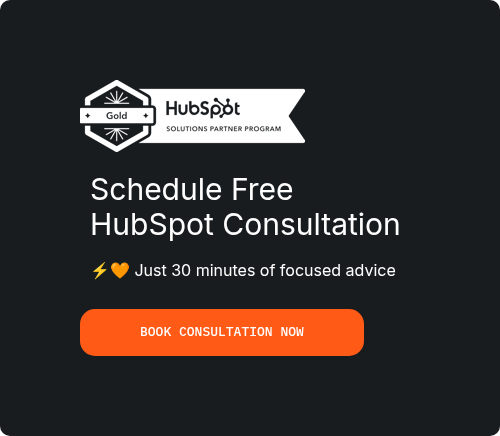Let’s face it: managing a growing sales team while scaling operations is no small feat. As businesses grow, it becomes increasingly clear that their existing CRM is no longer enough to keep up with the complexity of their sales processes. Automation starts feeling limited, reporting lacks actionable insights, and team collaboration clashes.
This is where HubSpot Sales Enterprise becomes a true game-changer. For businesses already using SalesHub Professional, moving to the Enterprise tier isn’t just an upgrade; it’s an opportunity to transform their entire sales strategy. Its platform handles growing teams, complex sales processes, and ambitious revenue goals.
In this blog, I’ll explain eight key benefits of upgrading to HubSpot Sales Enterprise and why it’s the ultimate CRM solution for scaling businesses.
Understanding SalesHub Professional vs. Enterprise
Before diving into the benefits, it’s crucial to understand what sets Sales Hub professionals and enterprises apart. Both tiers offer excellent features, but Enterprise delivers advanced functionality tailored for growing teams and complex operations.
SalesHub Professional: A Great Starting Point
If you’re a small to mid-sized business looking for a robust CRM to manage sales activities, Sales Hub Professional has you covered. It has essential tools to streamline workflows, enhance team productivity, and enable efficient sales processes. With features like email templates, automation, and deal pipelines, it’s built to handle the fundamentals of sales enablement. However, as your team scales, you may encounter its limitations.
Key Features
- Automatic lead rotation:
Automatically assign CRM records to the right sales reps based on custom rules. This ensures your leads are handled by the most appropriate team member, boosting efficiency and reducing response times. - Automated Sequences:
You can save time by creating up to 5,000 email sequences per account, with a daily limit of 500 email sends per user. This is ideal for maintaining consistent communication with leads without manual effort.
- Automation:
Up to 300 workflows can be built to automate repetitive tasks like deal follow-ups, notifications, and internal processes. These workflows help sales teams focus on high-value activities like closing deals.
- Deal Pipelines:
You can manage up to 15 pipelines to track and predict revenue opportunities. This feature helps businesses maintain visibility into their sales process and effectively identify bottlenecks.
- Reporting Dashboards:
Gain insights into sales performance with up to 25 dashboards, each supporting 30 detailed reports. Use this data to monitor progress, identify trends, and improve decision-making.
Where It Falls Short
While SalesHub Professional offers impressive capabilities, it does have its limitations, particularly for businesses experiencing rapid growth or requiring advanced functionality. Here are a few areas where it might fall short:
1. Limited Customisation:
Professional doesn’t support custom objects, which can be a dealbreaker for businesses with unique data requirements. The lack of flexibility can hinder operations if your sales process relies on tracking complex data points beyond standard CRM records.
2. Scalability Constraints:
With automation limited to 300 workflows and team management capped at 10 teams, Professionals might struggle to accommodate larger organisations with diverse teams and sophisticated processes.
3. Basic Security Features:
While Professional offers sufficient security for small teams, it lacks enterprise-grade tools like Single Sign-On (SSO) or field-level permissions, which are critical for more prominent businesses prioritising data protection.
4. Integration Gaps:
Although Professional integrates with many popular tools, it doesn’t include advanced integration capabilities or custom APIs, which makes connecting with bespoke systems or specialised software more challenging.
Sales Hub Enterprise: Built for Scale
On the other hand, Sales Hub Enterprise builds on the capabilities of SalesHub Professional and takes them to the next level. It is explicitly designed for larger teams, intricate processes, and businesses requiring enterprise-grade tools. HubSpot Enterprise vs Professional, in comparison, empowers organisations to stay ahead in today’s competitive landscape. With advanced features that address scalability, customisation, and security, it is the go-to choice for companies aiming for sustainable growth.
Key Features
Let’s explore the standout features that make Sales Hub Enterprise an essential upgrade for growing businesses:
- Custom Objects:
In today’s business landscape, one size rarely fits all, especially when managing your data. HubSpot’s Custom Objects feature is a game-changer for businesses whose data doesn’t fit neatly into predefined CRM categories like contacts, companies, or deals. By creating custom objects, you can control and structure your CRM to work precisely how your business operates.
- Advanced Automation:
As businesses grow, managing complex workflows and scaling processes can become overwhelming. This is where HubSpot’s Advanced Automation capabilities, available in the Sales Hub Enterprise, shine. It’s not just about automating repetitive tasks; it’s about building sophisticated workflows that align with your unique business needs and enable your team to work smarter, not harder.
As your business scales, the limitations of basic automation can start to show. HubSpot’s Advanced Automation is designed with scalability in mind, enabling larger teams to handle increased complexity effortlessly.
- Enhanced Reporting:
Marketing Hub Enterprise HubSpot users get enhanced reporting capabilities, enabling businesses to uncover actionable insights and track performance metrics in real time.
- Team Management:
HubSpot Enterprise vs Professional offers robust team management tools to streamline collaboration and enhance productivity across large or multi-tiered teams.
- Predictive Lead Scoring:
HubSpot Sales Hub Enterprise introduces Predictive Lead Scoring, a game-changing feature that uses artificial intelligence to evaluate and prioritise leads based on their likelihood to convert.
- Enterprise-Grade Security:
HubSpot Sales Hub Enterprise is designed with robust security measures to meet the demands of larger organisations handling sensitive data. With Enterprise-Grade Security, your CRM remains secure, compliant, and accessible to people at the right time.
|
Feature Automation |
SalesHub Professional 300 workflows |
SalesHub Enterprise 1,000 workflows |
|
Custom Objects |
❌ | ✅ |
|
Reporting Dashboards |
25 dashboards |
50 dashboards |
|
Sensitive Data Protection |
❌ | ✅ |
|
Team Management |
Basic user permissions |
Hierarchical management |
1. Advanced Customisation for Complex Sales Processes
Customisation is key when your business model doesn’t fit into a one-size-fits-all framework. With HubSpot Sales Enterprise, you can create custom objects to capture and track data specific to your operations.
Custom objects allow you to create unique data categories in your HubSpot CRM tailored to your business processes. Whether you’re tracking subscription renewals, managing event registrations, or monitoring project milestones, custom objects ensure your data fits seamlessly into your workflows.
- You’re not limited to HubSpot’s default objects. With custom objects, you have the flexibility to:
- Name the object according to your needs (e.g., “Subscriptions” or “Projects”).
- Define its properties, such as start dates, renewal statuses, or assigned stakeholders.
- Associate it with other standard objects like contacts or deals to create a holistic view of your operations.
How It Works
For example, a SaaS company can use custom objects to track subscription details, such as renewal dates and contract terms. Meanwhile, an event management firm might use them to monitor attendee registrations, vendor agreements, and event schedules, all within the CRM.
Why It Matters
Custom objects and tailored workflows save time and provide actionable insights that standard tools often overlook. For businesses with unique processes, this level of customisation can mean the difference between stagnation and growth.
2. Enhanced Reporting and Analytics
With Sales Hub Enterprise, you can examine your sales performance more closely. Custom reports allow you to analyse team productivity, deal progression, and pipeline bottlenecks, helping you refine your strategies.
Key Features of Enhanced Reporting
50 Customisable Dashboards: These dashboards allow you to monitor key metrics, such as sales performance, deal progress, and team productivity, with clarity.
- 500 Custom Reports: Build tailored reports using CRM data to answer specific business questions.
- Data Visualisation Options: To present insights effectively, choose from pie charts, bar graphs, or heat maps.
- Forecasting Accuracy: Create detailed sales forecasts to identify trends and optimise your strategy.
Key Benefits
- Create up to 500 custom reports tailored to your KPIs.
- Build 50 dashboards to track everything from lead conversion rates to revenue forecasting.
- Use deal journey analytics to see which touchpoints drive results and where deals stall.
Why It Matters
With enhanced reporting, teams can make data-driven decisions that improve outcomes. The reports clearly show what’s working and where to improve, ensuring alignment with long-term goals.
This feature empowers growing teams to stay competitive by turning raw data into meaningful strategies.
With richer insights, you can coach your team more effectively and make data-driven decisions directly impacting your bottom line.
3. Scalable Automation for Growing Teams
Sales automation is the backbone of efficiency, and Sales Hub Enterprise takes it to the next level. While Professional allows 300 workflows, Enterprise expands this to 1,000, with advanced features like quote-based workflows and workflow health monitoring.
Key highlights include:
1,000 Fully Customisable Workflows: Unlike Sales Hub Professional’s 300 workflows, Enterprise can handle multiple teams, pipelines, and processes without hitting a ceiling.
Quote-Based Workflows: Automate processes triggered by quotes, such as sending reminders for approvals or initiating follow-up calls after a quote is sent.
Sequence Triggering in Workflows: Automate the enrolment of contacts into sequences, such as nurturing campaigns or post-sales onboarding, based on specific triggers.
What You Can Automate
- Assigning leads to reps based on territory or deal size.
- Sending personalised follow-ups triggered by deal stage changes.
- Syncing data between custom objects for seamless operations.
Imagine a growing e-commerce business using Advanced Automation to:
- Automatically reassign leads based on team availability and workload.
- Send renewal reminders to customers whose subscriptions are nearing expiry.
- Track and follow up on abandoned carts with tailored incentives.
These capabilities ensure your CRM grows with your business, eliminating bottlenecks caused by manual processes or limited automation options.
4. Increased Team Management Tools
Managing a large sales team requires structure. Sales Hub Enterprise allows you to organise up to 300 teams, assign hierarchical roles, and control access with field-level permissions.
Key Features of Team Management
- Team Hierarchies: Organise up to 300 teams with customisable hierarchies, ensuring clear reporting lines and seamless operations.
- Advanced Permissions: Assign role-specific access to ensure the correct data is visible to the right people, maintaining security and efficiency.
Performance Tracking: Built-in analytics allow managers to monitor team productivity, identify high performers, and identify areas for improvement.
- Content Sharing: Share templates, reports, and dashboards across teams to maintain consistency and reduce repetitive work.
Real-World Example
Imagine a global sales team segmented by region. With Enterprise, you can ensure that European reps only see leads relevant to their market while managers have a complete view of global performance.
Why It Matters
Managing multiple users and roles can become complex for businesses with growing sales teams. Sales Hub Enterprise's team management capabilities simplify this process, enabling better collaboration and ensuring every team member has the tools they need to succeed. Businesses can optimise performance and drive results more effectively by creating a structured yet flexible environment.
5. Enhanced Integration Capabilities
For businesses that depend on various tools to streamline operations, integrations are not a luxury but a necessity. Sales Hub Enterprise shines in this area, offering advanced API integrations that seamlessly connect HubSpot with critical platforms like Salesforce, Slack, Microsoft Dynamics, and countless others. This enables businesses to unify their tech stack, eliminating silos and creating a centralised hub for their sales, marketing, and operational workflows.
With its ability to integrate effortlessly, Sales Hub Enterprise empowers teams to synchronise data, automate processes, and eliminate the inefficiencies caused by disconnected systems. Whether transferring lead data from Salesforce to HubSpot or aligning team communications through Slack, the integration capabilities are designed to enhance productivity and ensure smooth workflows.
Use Case: Seamless Collaboration Across Teams
Imagine a marketing agency integrating HubSpot with project management tools like Trello or Asana. By linking these platforms, the agency can ensure that sales teams pass client data directly to delivery teams without manual intervention. This seamless handoff reduces errors and speeds up the onboarding process, ensuring clients receive a streamlined experience.
The result? Better team collaboration, faster response times, and improved client satisfaction were all achieved through the enhanced integration capabilities of HubSpot Sales Hub Enterprise.
6. Improved Lead Management and Nurturing
Not all leads are created equal, and HubSpot Sales Enterprise helps you focus on the ones that matter. With AI-powered lead scoring, your team can prioritise high-value prospects.
Key Features of Predictive Lead Scoring
- AI-Driven Insights: Automatically analyse vast amounts of data, including past interactions, engagement patterns, and demographics, to identify high-value leads.
- Custom Scoring Models: Tailor scoring criteria to align with your unique sales process and business goals.
- Real-Time Updates: Scores adjust dynamically as new data is captured, ensuring your team always has the most accurate information.
- Streamlined Prioritisation: Focus your efforts on the leads most likely to close, saving time and resources.
Why It Matters
Not all leads are equal in fast-paced sales environments. Predictive Lead Scoring empowers sales teams to focus on prospects with the highest conversion potential, reducing wasted effort and increasing overall efficiency. By leveraging AI to remove guesswork, your team can prioritise their outreach and close deals faster, driving higher revenue and better results.
7. Enterprise-Grade Security and Governance
Data security is critical, especially for businesses in regulated industries. Sales Hub Enterprise offers advanced features like:
Key Security Features
- Single Sign-On (SSO): Integrate SSO to simplify and secure user access and ensure seamless logins across your organisation.
- Field-Level Permissions: Control who can view or edit specific properties, protecting sensitive data.
- Audit Logs: Track user activity to maintain transparency and quickly address unauthorised changes or breaches.
- Data Encryption: Protect your data with advanced encryption protocols, ensuring its security in transit and at rest.
- Compliance Standards: Stay aligned with regulatory requirements like GDPR and other data protection laws.
Why It Matters
As organisations grow, so do their data security needs. Enterprise-Grade Security in HubSpot allows you to manage sensitive data confidently, protecting your customers and business. Whether ensuring compliance in highly regulated industries like healthcare or safeguarding customer trust with robust encryption and permissions, HubSpot provides the tools needed for secure and scalable operations.
With these advanced security measures, you can focus on driving business growth while knowing your data is protected at every level.
8. Tailored Support and Onboarding Services
Switching to a new tool can be challenging, particularly for businesses upgrading to enterprise-level systems. HubSpot understands this and provides tailored onboarding services to make the transition smooth and straightforward.
Support is comprehensive and prioritised for businesses upgrading to HubSpot Sales Hub Enterprise. Enterprise customers benefit from priority assistance, ensuring that technical issues or queries are resolved quickly. Whether it’s a question about advanced integrations or troubleshooting a workflow, HubSpot’s support team is always on hand to help.
The onboarding services are designed to go beyond the basics. HubSpot works closely with your business to customise the platform, ensuring workflows, automation, and reporting tools are tailored to meet your needs. The aim is to get your team up and running as efficiently as possible.
Use Case: A large healthcare organisation upgrading to Sales Hub Enterprise was able to streamline its onboarding process through customised workflows and personalised training sessions. As a result, their team adapted quickly, reducing downtime and achieving faster operational efficiency.
With tailored support and onboarding, HubSpot ensures that businesses can transition seamlessly to Sales Hub Enterprise, empowering teams to harness its full potential from the beginning.
Conclusion: Why Upgrade to HubSpot Sales Enterprise?
Upgrading to HubSpot Sales Enterprise isn’t just about adding a few extra features; it’s about unlocking the full potential of your sales operations. It empowers your team to work smarter, not harder, with advanced tools tailored to the needs of scaling businesses. From robust customisation options and powerful automation capabilities to enterprise-grade security features, the platform transforms how enterprises manage sales and achieve growth.
Whether you’re seeking deeper insights through enhanced reporting, more efficient workflows for a growing team, or the ability to secure sensitive customer data, HubSpot Sales Enterprise positions your organisation for long-term success. It’s not just an upgrade; it’s an investment in the future of your business.
So, is now the time to upgrade? If you’re serious about scaling your sales strategy and creating a seamless, efficient process, HubSpot Sales Enterprise is the platform to make it happen. Please take the next step by exploring its features through a free trial or consulting with a HubSpot expert to see how it aligns with your goals.
To get more insights into everything there is to HubSpot:
24 Hubspot Hacks Every Business Owner Needs To Know In 2025
15 Best HubSpot Partner Agencies in the UK
Hubspot Enterprise Vs Professional: Everything You Need To Know
Tags:
hubspot sales enterprise