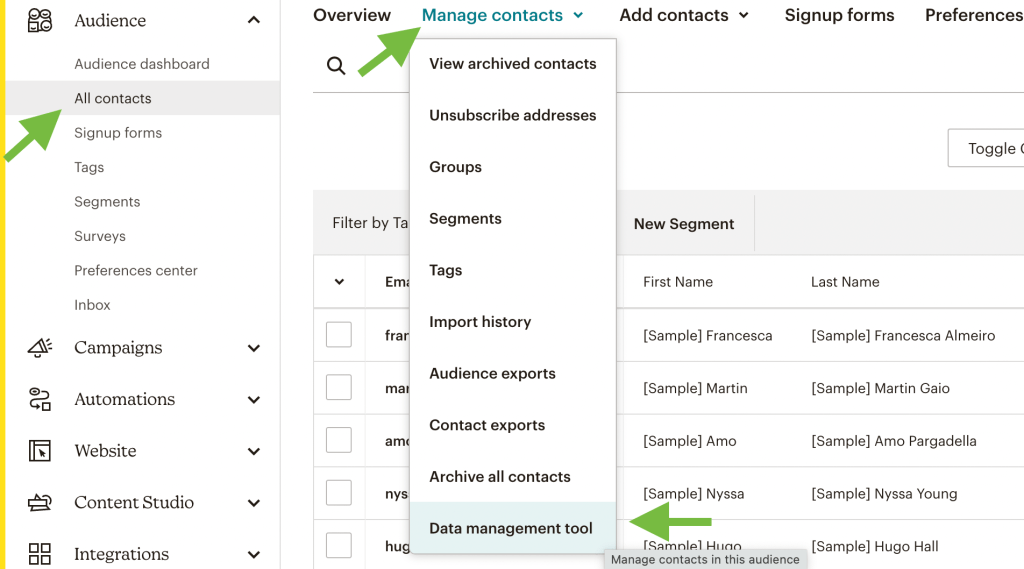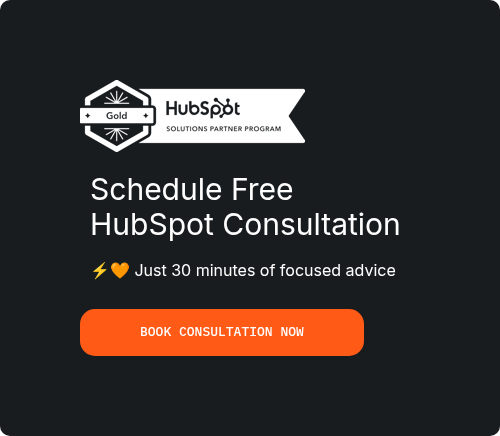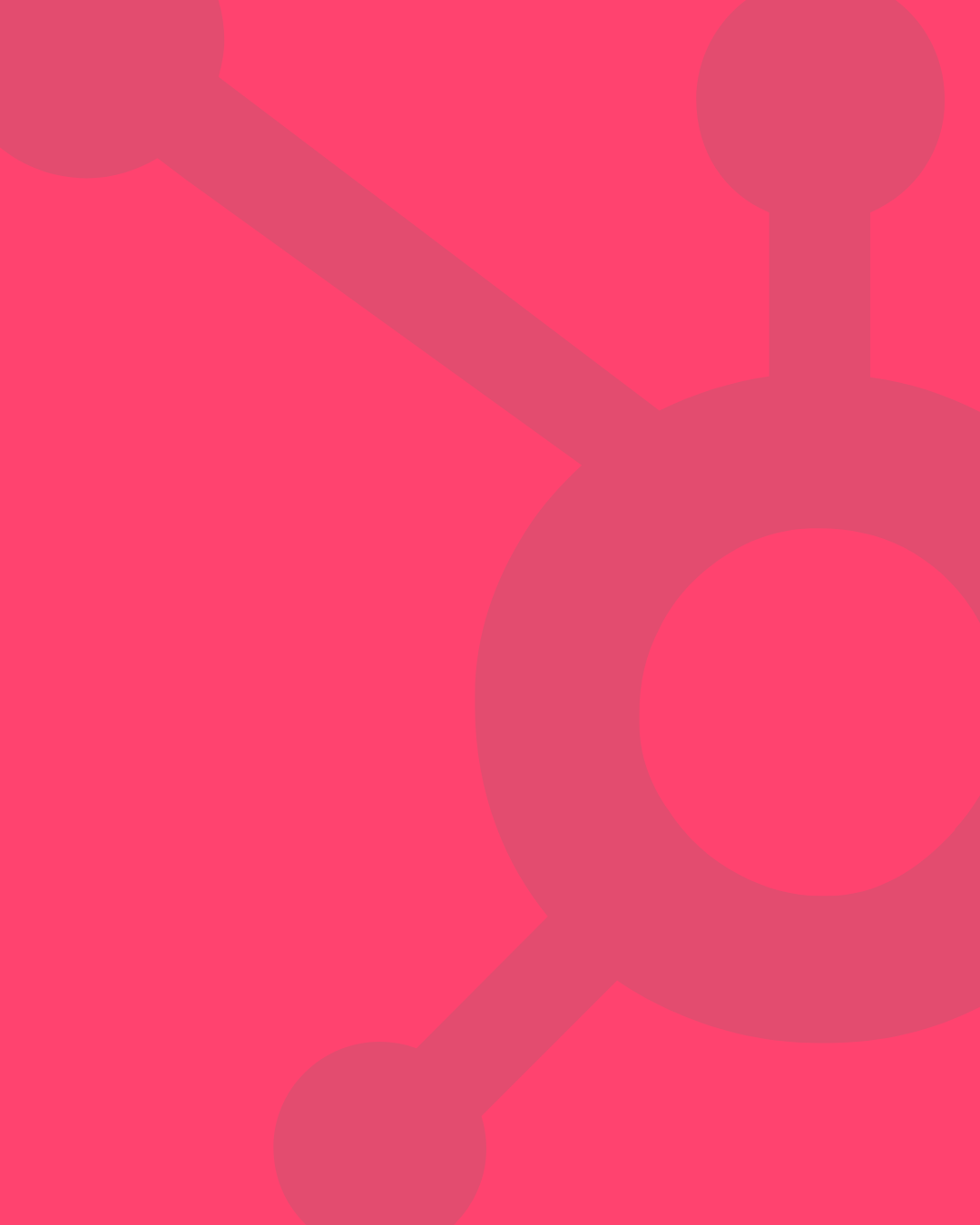
In today’s digital-first business landscape, email marketing remains one of the most effective ways to connect with customers and drive sales. Whether you’re nurturing leads, sharing updates, or promoting your services, choosing the right email marketing platform can make all the difference.
Two names often stand out in the conversation: Mailchimp and HubSpot. Known for their powerful email marketing and CRM capabilities, both platforms cater to businesses aiming to create impactful campaigns. But which tool aligns best with your specific needs?
This blog dives into the Mailchimp vs HubSpot debate, offering a detailed comparison to guide your decision-making process.
From their features and pricing to integration capabilities and use cases, we’ll explore everything you need to know. We’ll also highlight options for free email marketing like Mailchimp, so you can see how each platform serves different budgets and requirements.
Let’s dive in to determine which platform is the better fit for your business needs.
Overview of Mailchimp and HubSpot
Mailchimp: An Email Marketing Tool
Mailchimp began as a simple email marketing tool in 2001, evolving into a broader marketing platform while retaining its reputation for accessibility.
Initially targeting small businesses and startups, Mailchimp is now recognised for its user-friendly interface and affordable solutions, including a widely appreciated free tier.
Over the years, Mailchimp has added features such as audience segmentation, basic marketing automation, landing pages, and social posting, making it a versatile choice for businesses looking to centralise basic marketing efforts.
fforts.
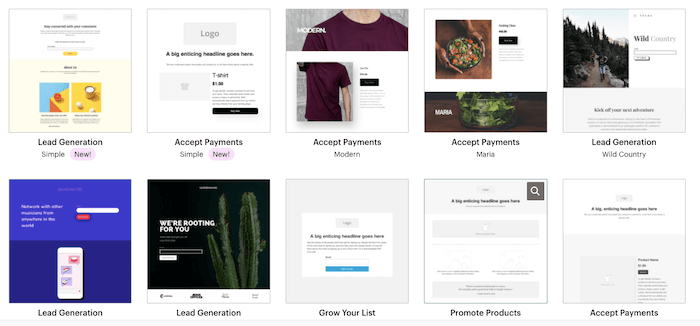
While it lacks the depth of functionality seen in all-in-one CRMs like HubSpot, Mailchimp’s focus on ease of use makes it particularly appealing to organisations with limited technical expertise or smaller budgets.
Key aspects that set Mailchimp apart include:
- A highly intuitive drag-and-drop email editor.
- Straightforward audience management tools ideal for email campaigns.
- An affordable entry point for small-scale businesses with free and paid plans.
For startups or businesses just starting with email marketing, Mailchimp delivers a solid foundation without overwhelming users with complex systems.
HubSpot
Background as an All-in-One Inbound Marketing, Sales, and CRM Platform
HubSpot, founded in 2006, is a pioneer of inbound marketing and an industry leader in integrated solutions for marketing, sales, and customer relationship management (CRM).
Unlike standalone tools like Mailchimp, HubSpot offers an all-in-one platform that consolidates key business functions into a single ecosystem.
This approach allows businesses to seamlessly manage their marketing efforts, sales pipelines, and customer interactions without relying on multiple disconnected tools.
Combining Email Marketing with Advanced CRM, Automation, and Analytics Tools
HubSpot goes beyond basic email marketing by incorporating robust CRM features and advanced marketing automation. Its tools are designed to optimise the entire customer journey, from lead generation and nurturing to conversion and retention. For email marketing, HubSpot provides:
- Dynamic Personalisation: Personalised email content based on CRM data, ensuring relevant messaging for every recipient.
- Advanced Automation: Multi-step workflows that automate follow-ups, lead scoring, and nurturing campaigns.
- Integrated Analytics: Detailed reports to measure email performance and ROI, including open rates, click-through rates, and revenue attribution.
The CRM integration enables businesses to track every interaction with leads and customers, providing actionable insights to enhance their email campaigns.
Target Audience: Businesses Seeking a Scalable, Integrated Solution
HubSpot is particularly suited for businesses looking for a scalable solution that integrates multiple functions under one roof. Its tiered pricing plans and customisable features make it accessible for both growing businesses and large enterprises. Key benefits for its target audience include:
- The ability to scale operations with enterprise-grade tools for large teams.
- Seamless collaboration between marketing, sales, and customer service teams.
- A single source of truth for customer data, ensuring consistency across all touchpoints.
For businesses seeking a more comprehensive, long-term solution for their marketing and CRM needs, HubSpot provides unmatched flexibility and scalability.
Features
Email Marketing
Mailchimp
Pre-Designed Templates and Drag-and-Drop Editor
Mailchimp is renowned for its intuitive email builder, which allows users to create professional-looking emails without any design expertise.
With a library of pre-designed templates, users can quickly select layouts suited to their brand or campaign needs.
The drag-and-drop editor makes customisation simple, enabling businesses to add images, text blocks, buttons, and more with minimal effort.
Automation for Welcome Emails, Cart Abandonment, and More
Mailchimp’s automation features cater to essential email marketing workflows, particularly for small businesses and e-commerce brands.
- Welcome Emails: Automatically greet new subscribers, setting a positive tone for future engagement.
- Cart Abandonment Emails: Re-engage potential customers who leave items in their shopping carts, boosting conversions.
- Date-Based Automation: Send personalised birthday or anniversary emails, adding a personal touch to campaigns.
These automation capabilities are straightforward and effective for businesses looking to set up and maintain essential email marketing processes.
Advanced Segmentation for Targeted Campaigns
Mailchimp allows businesses to segment their audience based on various criteria such as demographics, behaviour, and purchase history. This segmentation ensures that email content is relevant to recipients, enhancing open and click-through rates.
- Tagging: Organise contacts with tags for easier targeting.
- Behavioural Segmentation: Identify and target engaged users or re-engage inactive ones.
- Custom Audiences: Build specific groups for promotions, seasonal campaigns, or product launches.
These features make Mailchimp a powerful tool for businesses aiming to deliver personalised, high-impact email campaigns.
HubSpot
Email Creation Integrated with CRM Data
HubSpot’s email marketing stands out for its seamless integration with its powerful CRM, ensuring that every email is crafted with personalised context.
- Contact Insights: Use CRM-stored details such as past interactions, purchases, or engagement scores to tailor content.
- Real-Time Sync: Updates to contact data automatically reflect in email workflows, ensuring up-to-date communication.
- Pre-Built Templates: Choose from a variety of professionally designed email templates or create custom ones to suit specific needs.
This integration allows businesses to deliver more targeted, relevant, and impactful emails effortlessly.
Personalisation Using Customer Lifecycle Stages
HubSpot allows businesses to tailor email campaigns based on the customer’s stage in their journey, enhancing engagement and nurturing leads effectively.
- New Leads: Provide educational content and introductions to your services.
- Qualified Prospects: Share case studies, testimonials, or special offers to convert leads into customers.
- Existing Customers: Focus on loyalty programs, exclusive updates, or upselling opportunities.
By aligning emails with lifecycle stages, businesses can communicate more strategically and improve conversion rates.
A/B Testing and Detailed Performance Analytics
HubSpot’s email marketing tools include advanced testing and analytics features that empower businesses to optimise performance continuously.
- A/B Testing: Experiment with subject lines, CTAs, and visuals to determine the best-performing elements.
- Performance Metrics: Track open rates, click-through rates, bounce rates, and overall campaign success.
- Engagement Heatmaps: Understand where readers are clicking within the email to refine layouts and designs.
- Comparative Insights: Use HubSpot’s benchmarking tools to measure your campaign results against industry averages.
These features allow businesses to make data-driven improvements, ensuring emails are as effective as possible in meeting marketing goals.
Automation
Mailchimp
Workflow-Based Automation for Email Sequences
Mailchimp’s automation capabilities are designed for simplicity, catering primarily to straightforward email marketing needs.
- Email Sequences: Automate series such as welcome emails, cart abandonment reminders, or event follow-ups to engage customers effectively.
- Pre-Built Workflows: Use Mailchimp’s pre-designed workflows to create automated campaigns quickly without needing technical expertise.
- Basic Triggers: Automation is based on specific triggers, such as user sign-ups, website activity, or email engagement.
Limited Options for Complex Customer Journeys
While Mailchimp offers useful tools for basic automation, its capabilities are somewhat restricted when handling more intricate customer journeys.
- Lacks Multi-Channel Integration: Automation is predominantly focused on emails, with limited support for workflows spanning other touchpoints like sales or customer service.
- Simpler Segmentation: While Mailchimp supports audience segmentation, its options are not as comprehensive for managing diverse and overlapping customer segments.
- Less Flexibility: For businesses seeking highly customised workflows, Mailchimp may not provide the advanced tools required for complex journey mapping.
Mailchimp’s automation is ideal for small businesses that prioritise ease of use and standard workflows, but it may not be sufficient for businesses with more dynamic customer interaction needs.
HubSpot
Advanced Workflows Spanning Email, Sales, and Customer Support
HubSpot’s automation tools take a comprehensive approach, seamlessly connecting marketing, sales, and customer service for an integrated experience.
- Multi-Channel Automation: Automate not only emails but also tasks like lead assignments, sales outreach, and ticket resolution.
- Dynamic Workflows: Create intricate workflows that adapt based on real-time customer behaviour, ensuring relevance at every stage.
- Comprehensive Triggers: Automate actions based on various inputs such as form submissions, website activity, deal status, or CRM updates.
Tailored Automation for Different Stages of the Customer Journey
HubSpot enables businesses to build workflows tailored to specific stages of the customer lifecycle, driving better engagement and conversions.
- Lead Nurturing: Use personalised emails and follow-ups to guide prospects through the awareness and consideration phases.
- Sales Enablement: Automate reminders, meeting scheduling, or quote generation to support sales teams.
- Customer Retention: Set up workflows to send satisfaction surveys, renewal reminders, or loyalty offers to maintain strong customer relationships.
Powerful Insights and Optimisation
HubSpot’s advanced reporting ensures businesses can monitor the effectiveness of their automation efforts.
- Workflow Performance Metrics: Measure success rates and identify drop-off points within workflows.
- Iterative Improvements: Use data-driven insights to refine automation over time for maximum impact.
HubSpot’s automation capabilities are particularly suited for businesses looking for flexibility, scalability, and a holistic approach to customer engagement across multiple touchpoints.
CRM and Contact Management
Mailchimp
Basic Contact Management with Tagging and Segmentation
Mailchimp offers foundational tools for managing customer data, making it a popular choice for small businesses looking for simple organisation features.
- Contact Tagging: Assign tags to contacts based on behaviour, location, or other criteria to categorise and segment your audience efficiently.
- Segmentation: Leverage basic segmentation tools to create targeted campaigns for specific groups, such as frequent buyers, inactive subscribers, or new sign-ups.
- Audience Dashboard: Monitor audience growth and engagement trends through an intuitive dashboard that summarises key contact metrics.
No Built-In CRM (Requires Integration)
Mailchimp, while excellent for email marketing, lacks an integrated Customer Relationship Management (CRM) system.
- Limited Interaction Tracking: Users can track engagement within email campaigns but cannot view detailed insights about customer interactions across multiple channels.
- CRM Integrations Needed: To gain comprehensive CRM capabilities, Mailchimp requires integration with third-party tools like Salesforce or HubSpot
HubSpot
Fully Integrated CRM for Tracking Leads, Deals, and Interactions
HubSpot provides a comprehensive, built-in CRM that allows businesses to efficiently manage customer relationships without the need for third-party integrations. This integration is particularly beneficial for businesses seeking a unified platform to handle everything from lead tracking to sales management.
- Lead Tracking: HubSpot’s CRM allows users to track each lead’s journey across the sales funnel. From the first touchpoint to closed deals, you can easily access detailed information about the leads, including interactions with emails, website visits, and social media engagement.
- Deal Management: Users can create custom deal stages and manage opportunities more effectively. You can track the progress of each deal, assign tasks to team members, and set reminders to follow up with leads, ensuring no opportunity is missed.
- Interaction History: HubSpot logs every interaction with leads and customers, whether it's an email, call, meeting, or social media engagement. This allows sales teams to view a complete history of each contact, making it easier to personalise follow-ups and develop stronger customer relationships.
Syncs with Email Marketing for Cohesive Campaigns
One of HubSpot's key advantages is the seamless integration between its CRM and email marketing features.
- Personalised Email Campaigns: Because the CRM is directly connected to your email marketing system, HubSpot allows you to personalise email campaigns based on the lead's position in the sales funnel, their behaviour, and their past interactions with your business.
- Advanced Segmentation: Use CRM data to segment contacts more precisely. HubSpot’s segmentation tools allow businesses to target contacts based on a variety of factors like lifecycle stage, previous engagements, and even specific custom properties, ensuring messages are always relevant and timely.
- Real-Time Updates: The CRM syncs in real-time with your email campaigns, so any new data or activity on a contact’s profile automatically updates your marketing lists and allows for up-to-date targeting and segmentation.
This integrated approach leads to more efficient lead nurturing and enhances conversion rates, as businesses can create more informed, data-driven email strategies.
Analytics and Reporting
Mailchimp
Campaign Reports with Open Rates, Click Rates, and Basic ROI Tracking
Mailchimp offers a solid foundation of analytics tools, particularly useful for small to mid-sized businesses looking for straightforward email campaign performance tracking.
While Mailchimp's reporting is not as advanced as some larger CRM platforms, it still provides essential insights to help businesses understand how their campaigns are performing.
- Basic Campaign Reports: Mailchimp’s campaign reports include key metrics such as open rates, click rates, and unsubscribe rates. These basic metrics provide an immediate sense of how engaging your emails are, allowing businesses to make quick adjustments to future campaigns.
- Geographic and Demographic Insights: For email marketers looking to understand their audience better, Mailchimp provides basic geographic and demographic data to identify where your subscribers are located and other relevant factors.
- Basic ROI Tracking: Mailchimp’s ROI tracking allows businesses to track revenue generated from email campaigns, but it’s relatively basic. It can give you a general sense of the financial effectiveness of your campaigns, but lacks the in-depth attribution analysis or funnel reporting that more robust platforms offer.
- A/B Testing: Although Mailchimp does offer A/B testing, the reporting is quite simplified. You can test variables like subject lines, send times, and content types to gauge what resonates best with your audience, but the data analysis capabilities remain limited compared to platforms with deeper CRM integrations.
Mailchimp's analytics are geared towards users who require basic insights to assess the performance of their campaigns, and for many small businesses or startups, these features provide enough data to optimise their email marketing.
HubSpot
Advanced Analytics with ROI Tracking, Funnel Analysis, and Attribution Reports
HubSpot goes beyond the basics by offering in-depth reporting features that are especially beneficial for businesses looking to measure and optimise their inbound marketing efforts.
HubSpot’s analytics tools are integrated into its CRM, enabling you to track not just email performance but also the impact of your marketing on the entire sales funnel.
- Comprehensive Campaign Analytics: HubSpot provides detailed reports on email campaigns, including open rates, click-through rates, bounce rates, and more. However, what sets it apart is the ability to dig deeper into the data.
For example, you can view performance by contact segment, lifecycle stage, and even specific email content, offering a highly granular view of campaign success. - ROI Tracking and Attribution Reports: HubSpot’s ROI tracking is more sophisticated than Mailchimp’s, thanks to its seamless integration with CRM data.
It helps businesses tie email marketing efforts directly to revenue, providing detailed attribution reports that show which marketing activities are responsible for generating leads and closing sales. - Funnel and Lifecycle Stage Analysis: HubSpot’s funnel analysis tools provide valuable insights into how your leads are progressing through the sales stages. For example, you can monitor how email campaigns influence movement through the funnel, from new lead acquisition to deal closure.
- Custom Reporting: HubSpot allows businesses to create custom reports to monitor specific KPIs. Whether you need to track campaign performance across different channels, measure engagement, or analyse the impact of a specific marketing initiative, HubSpot’s custom reporting tools give you flexibility.
- Marketing Attribution: HubSpot’s attribution reporting offers a detailed view of how various touchpoints and campaigns contribute to a lead’s journey. You can assign credit to multiple marketing activities and see which efforts are driving results, whether they’re emails, ads, blogs, or social media posts.
In comparison to Mailchimp, HubSpot offers a much more comprehensive suite of analytics tools. For businesses that rely on email marketing as a part of a broader inbound strategy, HubSpot’s advanced analytics enable more effective decision-making and campaign optimisation across the entire sales and marketing process.
Integration Capabilities
Mailchimp
Works Well with E-Commerce Platforms Like Shopify and WooCommerce
Mailchimp is well-regarded for its ease of integration with e-commerce platforms, making it a solid choice for businesses that rely heavily on online sales and need to connect their email marketing with their e-commerce system.
- E-commerce Integrations: Mailchimp supports integration with popular platforms like Shopify and WooCommerce, enabling businesses to connect their email campaigns directly with their product catalogues.
This integration allows businesses to send targeted emails based on customer purchasing behaviour, such as abandoned cart emails, post-purchase follow-ups, and product recommendations. - Segmentation Based on Purchase Behaviour: By integrating with e-commerce platforms, Mailchimp can automatically segment contacts based on their shopping behaviours, such as customers who have made a purchase or those who abandoned their shopping carts. This segmentation ensures that emails are relevant and timely, increasing the likelihood of conversion.
- Automated Campaigns for E-Commerce: With Mailchimp’s e-commerce integration, businesses can easily create automated workflows tailored to their e-commerce needs, such as welcome emails, order confirmations, product suggestions, and re-engagement campaigns. This helps reduce manual effort while improving customer engagement.
While Mailchimp offers great e-commerce integrations, it lacks the depth of a CRM solution that can be found in more comprehensive platforms like HubSpot. For businesses that are specifically focused on email marketing for e-commerce, Mailchimp provides a straightforward, effective solution.
HubSpot
Extensive Integrations, Including Seamless Mailchimp Integration
HubSpot excels in offering a wide range of integrations across various marketing, sales, and customer service tools. It also includes the ability to seamlessly integrate with Mailchimp, enabling businesses to leverage the strengths of both platforms.
- Mailchimp Integration with HubSpot: One of the notable integrations HubSpot offers is with Mailchimp, which allows businesses to sync contacts and email data between the two platforms. This integration enables businesses to take advantage of HubSpot’s CRM and marketing automation capabilities while still using Mailchimp for email campaigns.
For example, businesses can segment contacts in HubSpot and send targeted email campaigns via Mailchimp, streamlining workflows between the two platforms. - Comprehensive Integration Ecosystem: Beyond Mailchimp, HubSpot supports thousands of other integrations, including CRM tools, social media platforms, customer service software, e-commerce platforms like Shopify and WooCommerce, and more.
This allows businesses to create a unified, connected system for managing customer interactions across all touchpoints. With HubSpot, you don’t need to rely on separate platforms for each part of your marketing, sales, and customer service strategies, as everything can be integrated within the HubSpot ecosystem. - Sales and Marketing Alignment: HubSpot’s integrations work seamlessly to align sales and marketing teams. By integrating with other tools like Salesforce, Google Ads, and Zapier, HubSpot provides a comprehensive overview of the customer journey. This enables businesses to nurture leads through personalised email campaigns, monitor interactions, and track conversions across all marketing channels.
- E-commerce Integrations: HubSpot also integrates well with major e-commerce platforms like Shopify, WooCommerce, and BigCommerce, allowing businesses to tie their email marketing efforts to customer purchasing data. Through these integrations, HubSpot enables businesses to send personalised, automated emails based on customer behaviour and purchase history, driving more targeted and relevant campaigns.
Mailchimp integration with HubSpot is a powerful feature for businesses looking for the flexibility of Mailchimp’s email marketing capabilities combined with the robust CRM and automation features of HubSpot.
The platform’s wide range of integrations ensures that businesses can build a cohesive, interconnected marketing and sales strategy.
Mailchimp Integration with HubSpot
Step-by-Step Guide to Integrating Mailchimp with HubSpot
Integrating Mailchimp with HubSpot can enhance your marketing workflows by combining Mailchimp’s email marketing capabilities with HubSpot’s robust CRM and analytics. Here’s a step-by-step guide to integrating the two platforms:
-
Connect Your Accounts:
- Begin by logging into both your Mailchimp and HubSpot accounts.
- Navigate to the Integrations section in HubSpot’s settings. From there, search for Mailchimp and select the integration option.
- Follow the on-screen instructions to authorise HubSpot to access your Mailchimp account and connect both platforms.
-
Sync Contacts Between Platforms:
- Once integrated, you can sync contacts from HubSpot to Mailchimp and vice versa. This ensures that your contact lists are up to date in both systems.
- You can choose to sync specific contact properties, such as lifecycle stages or email activity, to create a seamless flow of data between the two platforms.
-
Set Up Data Mapping:
- During the integration process, you’ll need to map your HubSpot contact properties to the corresponding fields in Mailchimp. For example, customer email addresses and company names can be mapped from HubSpot to Mailchimp, ensuring consistent data across both platforms.
- You can also map custom fields from HubSpot to Mailchimp to segment and target your contacts more effectively.
-
Test the Integration:
- After completing the setup, run a few tests to ensure that your contacts and data are syncing correctly. Send a test email campaign from Mailchimp to a selected group of contacts and check whether their details, such as email opens and click rates, are being reflected in HubSpot.
- After completing the setup, run a few tests to ensure that your contacts and data are syncing correctly. Send a test email campaign from Mailchimp to a selected group of contacts and check whether their details, such as email opens and click rates, are being reflected in HubSpot.
-
Begin Using Both Platforms Together:
- With the integration in place, you can start running email campaigns through Mailchimp while managing leads, sales activities, and reporting via HubSpot’s CRM.
- HubSpot will track interactions like website visits, form submissions, and lead scoring, while Mailchimp will manage your email outreach.
Syncing Contacts and Data
The Mailchimp-HubSpot integration allows you to sync contacts and data seamlessly, ensuring that both platforms are updated with the latest information.

Here’s how the integration benefits your data management:
- Bidirectional Sync: Contacts are synced in both directions, meaning updates made in one platform are reflected in the other. If you update a contact’s details in HubSpot, the information will automatically update in Mailchimp, and vice versa.
- Contact Segmentation: The integration allows you to segment your contacts based on the information in HubSpot’s CRM. You can use these segments in Mailchimp to send targeted email campaigns that align with the buyer’s journey.
- Enhanced Reporting: By syncing data between HubSpot and Mailchimp, businesses can combine email marketing metrics (such as opens and clicks from Mailchimp) with CRM metrics (such as lead scoring and deal stages in HubSpot). This allows for more informed decision-making.
Using Mailchimp for Email Campaigns While Managing CRM in HubSpot
With the integration of Mailchimp with HubSpot, businesses can leverage the strengths of both platforms. Here’s how they can work together:
- Email Campaigns via Mailchimp: While HubSpot offers email marketing, many businesses prefer to continue using Mailchimp for its easy-to-use interface and template variety.
With the integration, businesses can use Mailchimp to create and send email campaigns, automating the process and reaching their audience with targeted, personalised emails.
- CRM in HubSpot: HubSpot’s CRM comes into play as the central hub for managing your customer relationships. It tracks every interaction with leads and customers, including website visits, forms submitted, and emails opened.
This enables businesses to track the effectiveness of their email campaigns sent via Mailchimp while keeping all customer information in one place.
By using Mailchimp for emails and HubSpot for CRM, businesses gain the flexibility to design professional email campaigns while benefiting from HubSpot’s detailed contact management, sales tools, and in-depth reporting. The integration enhances both platforms’ capabilities without duplicating efforts.
Benefits of Integration: Combining Mailchimp’s Email Capabilities with HubSpot’s CRM and Analytics
The integration of Mailchimp with HubSpot delivers several key benefits for businesses:
- Streamlined Marketing and Sales Processes: By combining Mailchimp’s advanced email marketing tools with HubSpot’s CRM, businesses can manage all aspects of their customer journey from a single, cohesive system.
Lead nurturing and email marketing can be handled efficiently, while sales teams can track leads and deal stages in HubSpot. - Increased Efficiency: Automation is key in today’s marketing. With the integration, businesses can use HubSpot’s workflows and sales automation tools alongside Mailchimp’s email automation features.
This reduces manual efforts and enhances productivity by ensuring that leads are nurtured appropriately at each stage of the sales funnel. - Improved Analytics and Reporting: The integration allows businesses to view both email and CRM metrics in one place. This means better insights into the effectiveness of email campaigns, including how email interactions impact sales activities and customer behaviour.
- Personalised Customer Journeys: The integration allows businesses to create personalised customer journeys, combining email campaigns and CRM data. With detailed segmentation and insights, businesses can send highly relevant emails to specific contacts based on their activity and engagement.
Use Cases: Startups Leveraging Mailchimp for Emails But Needing HubSpot’s Sales Tools
Startups and small businesses can benefit significantly from integrating Mailchimp with HubSpot. Here’s how:
- Email-First Marketing Strategy: Many startups focus on email marketing to drive their growth in the early stages. By using Mailchimp, startups can create professional email campaigns without the need for complex design or coding skills.
The Mailchimp integration with HubSpot enables startups to send targeted emails and nurture their leads with ease while managing the rest of their customer data and sales activities within HubSpot. - Sales Tools for Growth: As startups grow, they often require more sophisticated sales tools to track their leads and deals.
HubSpot’s CRM offers advanced features for managing the sales process, such as pipeline management, deal tracking, and reporting. With the integration, startups can leverage HubSpot’s powerful sales tools while still taking advantage of Mailchimp’s marketing expertise. - Scalable Marketing Solutions: As startups scale, their marketing needs become more complex. The Mailchimp-HubSpot integration ensures that as your email marketing and CRM needs evolve, you can continue using the best features of both platforms, giving your business room to grow without outgrowing your tools.
For businesses looking to scale quickly while maintaining an efficient workflow, combining Mailchimp for email marketing and HubSpot for CRM management and sales is an excellent solution.
The integration ensures that both platforms complement each other, helping businesses deliver personalised, targeted campaigns while optimising their sales processes.
Pricing Comparison
Mailchimp Pricing
Mailchimp is known for its flexible pricing structure, making it an attractive option for businesses of varying sizes. It offers both free email marketing and paid tiers, catering to different needs and budgets.
-
Free Plan: The Mailchimp free plan is one of the most popular options for startups and small businesses. It allows up to 500 subscribers and 3,500 emails per month with a daily limit of 500. Although the free plan is limited in features, it still provides the essential tools to get started with email marketing. It includes a basic email editor, email templates, and some limited reporting tools. However, advanced features like automation, A/B testing, and more sophisticated reporting are only available in the paid plans.
- Pros: Ideal for small businesses just starting with email marketing and looking for free email marketing like Mailchimp offers. The free plan is a great way to explore the platform without any initial investment.
- Cons: Limited functionality and support for more advanced marketing strategies. It also lacks the ability to access more detailed analytics or complex automations.
- Pros: Ideal for small businesses just starting with email marketing and looking for free email marketing like Mailchimp offers. The free plan is a great way to explore the platform without any initial investment.
-
Paid Tiers:
-
Essentials: This plan starts at a more affordable price point, offering additional features like automation, A/B testing, and advanced analytics. It also allows up to 50,000 subscribers and 10,000 emails per month. This plan is well-suited for growing small businesses that need more sophisticated tools but are still working with a smaller budget.
-
Standard: Priced higher, this tier includes retargeting ads, custom templates, and advanced segmentation for deeper targeting. With up to 100,000 subscribers and 15,000 emails per month, it's perfect for businesses with more complex email marketing needs.
-
Premium: The highest-tier plan, designed for larger businesses or those who require enterprise-level functionality. It includes advanced analytics, multivariate testing, and priority support. For businesses with more than 200,000 subscribers and requiring unlimited email sends, this plan offers the most robust features.
-
Best Suited For: Mailchimp pricing is especially appealing to startups with small budgets who need an affordable entry point for email marketing, and for businesses that want to grow their email marketing strategies over time.
-
HubSpot Pricing
Unlike Mailchimp, HubSpot offers a more integrated pricing structure with its CRM tools included in all tiers. While Mailchimp focuses primarily on email marketing, HubSpot positions itself as an all-in-one inbound marketing platform that also provides powerful sales, customer support, and CRM tools.
-
Free CRM and Email Marketing: One of HubSpot’s key selling points is that it provides free CRM and email marketing tools. This free version includes features such as contact management, email marketing, form builders, lead capture tools, and reporting dashboards. Businesses can start using HubSpot without committing to a paid plan, making it an excellent choice for small businesses or startups that want to scale without heavy upfront costs.
- Pros: The free CRM plan offers many of the basic tools you need to get started with inbound marketing. It integrates well with other HubSpot tools, including sales and customer support features, which provide added value.
- Cons: The free version comes with some limitations, such as fewer customisation options and limited reporting. For more advanced features, businesses will need to upgrade.
- Pros: The free CRM plan offers many of the basic tools you need to get started with inbound marketing. It integrates well with other HubSpot tools, including sales and customer support features, which provide added value.
-
Paid Tiers:
-
Starter: Starting at a relatively low cost, the Starter plan offers basic CRM functionalities along with more advanced email marketing, automation, and reporting tools. It’s designed for businesses that are just starting to build their lead generation and email marketing workflows but need more functionality than the free plan provides.
-
Professional: This tier includes advanced reporting, sales automation, custom workflows, and team collaboration tools. This plan is ideal for businesses looking to scale their marketing efforts and engage in more detailed analytics and lead nurturing activities.
-
Enterprise: At the highest tier, HubSpot’s Enterprise plan provides full customisation, advanced analytics, and powerful reporting capabilities, along with access to tools designed for larger teams. This is the most expensive option, but it offers a comprehensive suite of tools suitable for large enterprises looking to scale their marketing, sales, and customer support efforts.
-
Best Suited For: HubSpot’s pricing structure is best for businesses looking for a scalable, integrated solution. It combines CRM tools with email marketing and offers advanced automation and reporting capabilities, making it ideal for businesses that want to go beyond just email campaigns.
-
Cost vs. Value
When comparing Mailchimp vs HubSpot, businesses must weigh the value they get from each platform against the price they are paying for it.
-
Mailchimp:
- Cost-Effective: Mailchimp offers an affordable entry point for email marketing with its free email marketing plan, making it an excellent option for startups and small businesses with limited budgets. Businesses can use the free tier to get started and then upgrade as their needs grow.
- Value for Small Businesses: While Mailchimp’s paid plans can become expensive as your contact list grows, its easy-to-use interface and comprehensive features for email marketing, like segmentation, automation, and A/B testing, offer good value for small businesses focusing on email outreach.
- Cost-Effective: Mailchimp offers an affordable entry point for email marketing with its free email marketing plan, making it an excellent option for startups and small businesses with limited budgets. Businesses can use the free tier to get started and then upgrade as their needs grow.
-
HubSpot:
- Comprehensive Tools for Scaling: HubSpot is priced higher, but it offers much more than just email marketing. For businesses looking to scale and benefit from an all-in-one inbound marketing platform, HubSpot provides incredible value. Its integration of CRM, sales tools, customer support, and email marketing makes it a strong contender for businesses that need a more robust, long-term solution.
- Long-Term Growth: HubSpot’s free CRM and email marketing tools make it a great starting point, and its scalability makes it ideal for businesses that want to expand and integrate their marketing efforts across various channels. The paid plans offer more sophisticated features, but these come at a price reflective of the value businesses receive in terms of the tools and customer support.
- Comprehensive Tools for Scaling: HubSpot is priced higher, but it offers much more than just email marketing. For businesses looking to scale and benefit from an all-in-one inbound marketing platform, HubSpot provides incredible value. Its integration of CRM, sales tools, customer support, and email marketing makes it a strong contender for businesses that need a more robust, long-term solution.
In conclusion, both Mailchimp vs HubSpot offer value-driven pricing tailored to different business needs. For businesses focused on email marketing and seeking a free email marketing tool like Mailchimp, the Mailchimp free plan is an excellent option. However, if you're looking for an integrated, scalable platform that combines email marketing with CRM, automation, and analytics, HubSpot offers a broader set of tools worth the investment.
Free Email Marketing Like Mailchimp
Overview of Free Plans
When it comes to starting out with email marketing without a significant financial commitment, Mailchimp and HubSpot are two of the most well-known platforms offering free plans that cater to businesses of all sizes. Both provide robust tools, although with some differences in features and focus.
-
Mailchimp’s Free Plan:
The free plan includes basic email creation features, such as pre-designed templates and a drag-and-drop editor, making it an easy choice for small businesses and startups.
While it covers basic needs, it’s important to note that more advanced features such as automation, A/B testing, and advanced segmentation are not available unless you upgrade to one of Mailchimp’s paid tiers.
-
HubSpot’s Free Email Marketing Tools: HubSpot’s free email marketing tools are built into its free CRM platform, which means users can manage contacts, email campaigns, and customer data from a single platform. The free version includes email creation tools, contact management, and basic reporting.
It allows businesses to personalise emails based on customer lifecycle stages and syncs seamlessly with HubSpot’s other free marketing tools.
Key Differences in Features and Limitations Between the Two Free Plans
While both Mailchimp and HubSpot offer free email marketing plans, there are key differences in what each platform provides. Understanding these differences will help businesses decide which one best fits their needs.
-
Email Marketing Tools: Mailchimp’s free plan provides a decent range of email marketing tools like a drag-and-drop email editor and access to pre-designed templates.
However, it lacks advanced automation features that are often required as businesses scale. HubSpot’s free email tools, on the other hand, integrate directly with its CRM and provide personalised email options based on customer data, which Mailchimp does not offer in its free plan.
-
Contact Management and CRM Integration: HubSpot’s free plan includes a fully functional CRM, enabling businesses to manage contacts and track customer interactions.
Mailchimp’s free plan lacks a CRM, and users must rely on tagging and segmentation to manage their contacts. If CRM features are critical, HubSpot’s free offering stands out for its integration with marketing tools, providing a unified approach to lead management.
-
Analytics and Reporting: Mailchimp’s free plan provides basic email campaign analytics, focusing on metrics such as open rates and click rates, but lacks more in-depth features like conversion tracking and funnel analysis.
HubSpot’s free plan, while more limited in terms of reporting compared to its paid plans, offers deeper integration between email campaigns and CRM, enabling businesses to track customer interactions and performance across the entire customer journey.
-
Automation: Mailchimp provides basic automation features, like welcome emails and cart abandonment reminders, even in its free plan. However, it lacks more sophisticated workflows that could automate multi-step customer journeys.
HubSpot, in contrast, offers basic automation features within its free plan, including automated email responses triggered by contact actions, making it a stronger contender for businesses seeking deeper, more personalised workflows at no extra cost.
Alternatives to Mailchimp for Free Email Marketing
While Mailchimp and HubSpot are two of the most popular platforms offering free email marketing, other tools provide similar functionalities. These alternatives may be useful for businesses looking for specific features or pricing models that better align with their needs.
-
Sendinblue: Sendinblue offers a free plan that allows users to send up to 300 emails per day with unlimited subscribers. The free plan includes basic email marketing tools, such as a drag-and-drop email builder, customisable templates, and basic reporting.
One of the standout features of Sendinblue is its ability to send transactional emails, making it a good option for businesses that need to send confirmation emails, password resets, or receipts. However, advanced features such as marketing automation, segmentation, and A/B testing are only available in the paid versions.
-
Zoho Campaigns: Zoho Campaigns is another email marketing tool offering a free plan with up to 12,000 emails per month for 2,000 subscribers. This plan includes basic email creation tools, segmentation, and reporting features.
Zoho also integrates well with other Zoho tools, including Zoho CRM, making it a great choice for businesses that already use the Zoho suite of products. Similar to Mailchimp, Zoho's free plan lacks advanced automation, which is available only in the paid versions.
-
Benchmark Email: Benchmark Email is a platform that offers a free plan with up to 3,500 emails per month and 500 subscribers, similar to Mailchimp’s offering.
It includes basic templates, drag-and-drop email design, and simple reporting tools. Benchmark is particularly known for its easy-to-use interface and simplicity, making it a good choice for businesses new to email marketing. However, like Mailchimp, advanced automation features are locked behind paid plans.
-
Moosend: Moosend offers a free plan with unlimited emails to up to 1,000 subscribers. The free plan includes email templates, automation workflows, and basic analytics, offering a bit more flexibility in terms of automation compared to other free plans.
While Moosend’s free plan provides good value for businesses with growing email lists, its CRM integration is more limited compared to HubSpot’s.
Choosing between Mailchimp vs HubSpot for free email marketing depends on your specific needs.
For businesses looking for an easy-to-use solution with basic email marketing features, Mailchimp’s free plan is a great option.
However, if you require email marketing tools that integrate seamlessly with CRM, sales and customer support, HubSpot’s free plan offers a more comprehensive, scalable solution for businesses seeking to grow in a more integrated manner.
Pros and Cons
Mailchimp
Pros:
- User-friendly Interface: Mailchimp is easy to use, offering a simple drag-and-drop editor for creating emails, making it ideal for beginners.
- Free Plan for Beginners: The free plan provides up to 500 subscribers and 3,500 emails per month, making it perfect for small businesses or startups with a limited budget.
- Great for Simple Campaigns: It excels in managing straightforward email marketing campaigns, such as newsletters and promotions, with pre-designed templates and basic automation.
Cons:
- Limited CRM Functionality: Mailchimp lacks a fully integrated CRM, requiring third-party integrations for businesses that need advanced contact management and tracking.
- Basic Automation and Analytics: Mailchimp’s automation and analytics are basic, offering only standard metrics like open rates and click-through rates, with limited automation options for complex customer journeys.
HubSpot
Pros:
- All-in-One Platform: HubSpot integrates marketing, sales, and customer service tools, providing a comprehensive solution for businesses looking for a unified approach to customer relationships.
- Advanced Automation and Analytics: HubSpot offers powerful workflows, detailed performance metrics, and attribution reporting, helping businesses optimise their campaigns and track ROI effectively.
- Free CRM with Email Marketing: HubSpot’s free CRM is integrated with email marketing tools, enabling businesses to create personalised campaigns based on rich customer data.
Cons:
- Higher Pricing for Advanced Features: While HubSpot offers robust features, many of its advanced tools, like custom reporting and A/B testing, are only available in higher-tier paid plans, which can be expensive for small businesses.
- Steeper Learning Curve: Due to its broad feature set, HubSpot can be challenging for new users to master, requiring more time and resources for training.
HubSpot offers a wide range of marketing, sales, and automation tools, making it a powerful platform for businesses. If you're interested in learning more about the features of HubSpot, check out our detailed breakdown of its top functionalities.
Conclusion
Mailchimp is ideal for businesses seeking an easy-to-use, budget-friendly option for simple email marketing campaigns. However, its limited CRM and automation make it less suitable for businesses needing advanced features.
HubSpot, on the other hand, provides a powerful, all-in-one solution with advanced automation and analytics. While it comes with a higher cost and steeper learning curve, it is a great choice for businesses looking to scale and integrate their marketing, sales, and service efforts.
The choice between Mailchimp vs HubSpot depends on your business’s needs, budget, and growth trajectory.
Use Cases for Mailchimp and HubSpot
When to Choose Mailchimp
Mailchimp is an excellent choice for businesses that are just starting out or have a limited budget. Here are some specific scenarios when Mailchimp shines:
-
Startups and Small Businesses: With its user-friendly interface and free tier, Mailchimp is ideal for small businesses and startups that need a basic solution for email marketing without the complexity or cost of more advanced tools.
-
Standalone Email Campaigns: If your focus is on email marketing alone, such as sending newsletters, promotional emails, or transactional messages, Mailchimp provides an easy-to-use platform to design, schedule, and send these campaigns effectively.
-
Budget-Conscious Businesses: For small businesses or entrepreneurs with tight marketing budgets, Mailchimp’s free plan and affordable paid plans offer a cost-effective solution for running email marketing campaigns without sacrificing essential features.
When to Choose HubSpot
HubSpot is a more comprehensive platform, well-suited for businesses that need more than just email marketing. Here’s when HubSpot is the best fit:
-
Integrated CRM and Sales Tools: If your business requires advanced CRM capabilities alongside email marketing, HubSpot offers an integrated solution for managing leads, tracking deals, and nurturing customer relationships.
-
Scalable Marketing Automation: For medium to large enterprises with more complex marketing automation needs, HubSpot provides advanced workflows that can automate customer journeys, from lead capture to sales conversion, ensuring a consistent experience across all touchpoints.

-
Comprehensive Analytics and Reporting: If your business requires advanced analytics, detailed funnel analysis, and ROI tracking, HubSpot’s sophisticated reporting tools will allow you to measure the performance of your campaigns and make data-driven decisions.
-
Business Growth and Complexity: HubSpot is ideal for businesses that are scaling and need a platform that can handle advanced automation, multiple teams, and complex workflows. Its versatility and scalability make it well-suited for growing businesses with evolving needs.
Choosing between Mailchimp vs HubSpot depends largely on your business size, needs, and budget. Mailchimp is the go-to solution for startups and small businesses focused on cost-effective, standalone email marketing.
HubSpot, on the other hand, is designed for businesses that require a comprehensive solution for CRM, email marketing, sales, and automation, making it ideal for medium to large enterprises with more complex needs and a growth trajectory in mind.
Mailchimp vs HubSpot: Key Differences at a Glance
Here’s a quick comparison of Mailchimp and HubSpot to help you assess the most suitable platform for your business. The table below highlights their key differences across various aspects:
| Feature | Mailchimp | HubSpot |
|---|---|---|
| Email Marketing Features | Offers pre-designed templates, drag-and-drop editor, and basic automation for email campaigns. | Fully integrated email marketing with personalised emails, lifecycle stage targeting, and A/B testing. |
| Automation Capabilities | Provides simple workflows for basic email automation such as welcome emails and cart abandonment. | Advanced workflow automation, spanning email, sales, and support, with intricate triggers for personalised customer journeys. |
| CRM Integration | Limited CRM functionality; requires third-party integrations for full CRM capabilities. | Fully integrated CRM, providing a seamless connection with email marketing for comprehensive contact management. |
| Pricing and Scalability | Free plan with basic features. Paid plans for more advanced features, suitable for startups and small businesses. | Free CRM with email tools. Paid tiers for small to enterprise-level businesses, offering scalable solutions as businesses grow. |
| Best Fit for Business Sizes & Industries | Best for small businesses, startups, and e-commerce companies with limited marketing budgets. | Ideal for medium to large businesses that need a comprehensive, scalable solution for CRM, sales, and marketing automation. |
Key Takeaways:
- Email Marketing: Mailchimp excels in simple email campaigns with a focus on ease of use, while HubSpot offers more powerful features such as personalisation and A/B testing for advanced email marketing.
- Automation: HubSpot stands out with advanced automation workflows for a more complex customer journey, while Mailchimp is best for businesses that require basic email sequence automations.
- CRM Integration: HubSpot provides a fully integrated CRM for managing customer relationships alongside email marketing, while Mailchimp relies on third-party CRM integrations.
- Pricing and Scalability: Mailchimp offers a solid entry point with a free plan, but HubSpot provides more scalability with its all-in-one platform as businesses grow.
- Business Fit: Mailchimp is the ideal choice for small businesses with basic email marketing needs, whereas HubSpot is more suited for medium to large enterprises requiring a more robust, scalable platform for sales, CRM, and marketing automation.
This comparison helps clarify the key differences and determine which platform suits your business needs better, whether you're a startup seeking an affordable and simple solution or a growing enterprise in need of a comprehensive, integrated platform.
For businesses in the UK looking to get the most out of their email marketing efforts, working with a specialized agency can make a significant difference. Whether you're using Mailchimp for its simplicity and cost-effectiveness or HubSpot for its advanced automation and CRM integration, a professional agency can help you maximize the platform’s potential.
Partnering with a HubSpot agency in the UK ensures that your marketing strategy is tailored to your business needs, whether that means setting up advanced workflows in HubSpot or optimizing Mailchimp campaigns for better engagement. With expert guidance, you can improve deliverability, create more effective email sequences, and integrate your marketing efforts for better customer retention.
Final Thoughts: Choosing the Right Platform for Your Business
Key Takeaways:
- Mailchimp is an affordable, easy-to-use email marketing tool, ideal for businesses that need a simple solution to manage email campaigns.
- HubSpot offers a comprehensive suite of tools, combining email marketing with CRM, automation, and analytics capabilities. It’s a great option for businesses looking to scale and streamline their marketing, sales, and customer service efforts.
- When choosing between Mailchimp and HubSpot, it’s essential to assess your business’s goals, size, and growth trajectory.
If you’re looking to make the most of HubSpot’s capabilities, we can guide you through the process. At Pixcell, we help businesses leverage HubSpot’s full potential to enhance lead generation, sales, and customer management.
Check out our other resources, including our comparison of HubSpot vs Pipedrive and reasons to choose HubSpot to get a better understanding of how HubSpot can drive success for your business.