In 2025, managing customer relationships effectively is more important than ever. Businesses need a CRM system that not only centralises customer data but also enhances sales, marketing, and support efforts.
HubSpot CRM has positioned itself as one of the leading solutions, offering a powerful yet user-friendly platform designed to help companies streamline operations and improve customer interactions.
But is it the right fit for your business? While it offers a range of benefits, there are also some drawbacks to consider. In this detailed guide, we’ll break down the pros and cons of HubSpot CRM, covering its features, usability, pricing, and scalability.
Whether you're a small business looking for an intuitive tool or a large enterprise needing robust automation, understanding the HubSpot CRM pros and cons will help you make an informed decision.
Let’s explore everything you need to know about HubSpot CRM in 2025.
What is HubSpot CRM?
HubSpot CRM is a cloud-based customer relationship management platform designed to help businesses attract, engage, and retain customers more effectively.
Known for its intuitive interface and seamless integration with sales, marketing, and customer service tools, it provides businesses with a centralised system to manage leads, track interactions, and automate workflows—all without the complexity of traditional CRMs.
Key Functionalities of HubSpot CRM
HubSpot CRM offers a robust suite of features that cater to businesses of all sizes. Some of its core functionalities include:
- Contact and Lead Management – Store, organise, and track customer information in a structured, easily accessible database.
- Sales Pipeline Management – Gain a clear visual representation of deals at every stage and automate follow-ups to close sales more efficiently.
- Marketing Automation – Create email sequences, personalise outreach, and nurture leads without manual intervention.
- Live Chat and Conversational Bots – Engage with website visitors in real time and capture leads automatically.
- Reporting and Analytics – Access detailed reports on sales performance, customer interactions, and marketing campaigns.
- Seamless Integrations – Connect with third-party tools like Slack, Zoom, and Google Workspace for a streamlined workflow.
Who is HubSpot CRM Best Suited For?
The flexibility of HubSpot CRM makes it a great fit for various types of businesses.
- Small Businesses and Startups – With its free plan and easy-to-use interface, HubSpot CRM is an excellent choice for small teams looking to organise their sales and marketing without a steep learning curve.
- Mid-Sized Companies – As businesses grow, HubSpot’s advanced automation tools, reporting features, and integrations help streamline operations and improve efficiency.
- Enterprises – While larger organisations may require customisation beyond what HubSpot’s free and mid-tier plans offer, its Sales Hub, Marketing Hub, and Service Hub provide enterprise-level tools for scaling customer engagement strategies.
By offering free and premium solutions, HubSpot CRM accommodates businesses at different stages of growth. However, understanding the pros and cons of HubSpot CRM is essential before deciding if it meets your specific needs.
Marketing, Sales, and Customer Service How HubSpot CRM Connects Everything
One of the biggest advantages of HubSpot CRM is its ability to unify marketing, sales, and customer service under a single platform.
Unlike many CRMs that focus primarily on one department, HubSpot provides a fully integrated ecosystem where teams can collaborate seamlessly.
This all-in-one approach enhances customer experience, improves efficiency, and ensures that businesses can scale their operations without juggling multiple tools.
How HubSpot CRM Powers Marketing, Sales, and Customer Service
1. Marketing: Attract and Nurture Leads
For marketing teams, HubSpot CRM offers powerful automation and content management tools designed to generate, nurture, and convert leads effectively.
- Email Marketing and Automation – Create personalised email campaigns, automate follow-ups, and track engagement in real-time.
- Lead Tracking and Segmentation – Identify high-intent prospects using behavioural tracking and segment them based on interactions.
- Content and SEO Tools – Optimise blogs, landing pages, and social media posts to improve search engine visibility and drive organic traffic.
- Ad Management – Integrate with Google Ads, Facebook, and LinkedIn to track ad performance and measure ROI.
With these capabilities, businesses can execute data-driven marketing campaigns while ensuring seamless handover to sales teams.
2. Sales: Convert Prospects into Customers
HubSpot CRM simplifies sales processes by providing automation and data-driven insights that help sales teams close deals faster.
- Sales Pipeline Management – Get a visual overview of deals at different stages and automate repetitive tasks like follow-ups and data entry.
- Lead Scoring – Prioritise high-value leads based on AI-powered scoring, ensuring sales teams focus on the most promising opportunities.
- Meeting Scheduling – Allow prospects to book meetings directly through integrated calendars, reducing back-and-forth emails.
- Sales Playbooks and Sequences – Automate outreach sequences, email templates, and call scripts to maintain consistency across teams.
These tools make HubSpot CRM particularly effective for businesses looking to optimise their sales cycles without the complexity of traditional sales management software.
3. Customer Service: Improve Retention and Satisfaction
Delivering exceptional customer service is crucial for long-term success, and HubSpot CRM ensures that support teams have everything they need to provide quick and efficient resolutions.
- Help Desk and Ticketing – Track and resolve customer queries through an intuitive ticketing system.
- Live Chat and Chatbots – Offer real-time support and automate responses for common queries.
- Knowledge Base – Create a self-service portal with FAQs and guides to reduce support workload.
- Customer Feedback Tools – Collect Net Promoter Score (NPS) and satisfaction surveys to measure and improve service quality.
By integrating customer support with marketing and sales, businesses using HubSpot CRM can ensure a seamless customer experience, leading to better retention and brand loyalty.
Why This Unified Approach Matters
Many businesses struggle with fragmented data across different tools, leading to miscommunication and inefficiencies. HubSpot CRM eliminates these silos by ensuring that marketing, sales, and service teams have access to the same up-to-date information.
Understanding the pros and cons of HubSpot CRM can help businesses determine whether this unified approach aligns with their needs.
While the platform’s integration capabilities are a significant advantage, companies should also consider whether its pricing and customisation options fit their long-term strategy.
How HubSpot CRM Helps Your Business Grow
In a competitive digital landscape, companies require a CRM system that not only organises customer data but also promotes growth.
HubSpot CRM is designed to do just that; by offering automation, analytics, and seamless integrations, it helps businesses scale their sales, marketing, and customer service efforts efficiently.
Whether you’re a startup looking for structured lead management or an enterprise aiming for advanced customer engagement, HubSpot CRM provides the tools to support long-term growth.
1. Automating Workflows for Efficiency
One of the biggest advantages of HubSpot CRM is its automation capabilities.
Instead of spending hours on manual tasks, businesses can streamline their processes with:
- Sales Automation – Automate follow-ups, task assignments, and deal tracking to speed up conversions.
- Marketing Automation – Set up email sequences, social media scheduling, and lead nurturing campaigns to drive engagement.
- Customer Support Automation – Use chatbots and ticketing systems to provide instant responses and prioritise urgent queries.
By automating repetitive tasks, teams can focus on strategic initiatives that contribute to business growth.
2. Data-Driven Decision Making
HubSpot CRM provides detailed insights and analytics, helping businesses make informed decisions that drive revenue. Some key reporting features include:
- Real-Time Sales Dashboards – Track deal progress, revenue forecasts, and sales team performance.
- Marketing Attribution Reports – Measure the impact of campaigns across multiple touchpoints to optimise ad spend.
- Customer Service Analytics – Monitor response times, resolution rates, and customer satisfaction scores to improve support.
These analytics allow businesses to identify trends, adjust strategies, and continuously improve their performance.
3. Improving Lead Management and Conversion Rates
Managing leads effectively is essential for sustained business growth.
HubSpot CRM simplifies this process through:
- Lead Scoring and Prioritisation – Automatically rank leads based on engagement levels, ensuring sales teams focus on high-potential prospects.
- Pipeline Management – Get a clear visual representation of deals at every stage, reducing bottlenecks and improving conversions.
- Seamless CRM Integrations – Connect with tools like Google Workspace, Slack, and LinkedIn Sales Navigator to enhance productivity.
By offering a structured approach to lead nurturing and sales tracking, HubSpot CRM helps businesses close deals faster and increase revenue.
4. Enhancing Customer Relationships and Retention
Customer retention is just as important as acquisition, and HubSpot CRM ensures businesses maintain strong relationships with their clients.
- Personalised Customer Interactions – Access full customer histories, preferences, and past interactions to tailor communication.
- Customer Feedback and Surveys – Gather insights through Net Promoter Score (NPS) surveys and sentiment analysis.
- Proactive Customer Support – Use automated reminders and follow-ups to prevent churn and enhance loyalty.
With a well-structured CRM strategy, businesses can improve customer satisfaction, leading to higher retention rates and long-term growth.
Why Businesses Choose HubSpot CRM for Growth
Many companies invest in HubSpot CRM because of its scalability and ease of use. It provides small businesses with the tools to establish efficient workflows while giving larger enterprises the ability to expand operations through advanced automation and analytics.
However, understanding the pros and cons of HubSpot CRM is essential before committing.
While its free version is a great starting point, some businesses may find that certain premium features—such as advanced custom reporting and AI-driven insights—come at an additional cost.
Evaluating these factors can help companies determine whether HubSpot CRM aligns with their long-term growth strategy.
HubSpot CRM Pricing
Understanding the pricing structure of HubSpot CRM is essential for businesses aiming to align their budget with their operational needs. HubSpot offers a range of pricing tiers across its various hubs—Marketing, Sales, Service, CMS, and Operations—allowing companies to select plans that best suit their requirements.
Marketing Hub
Designed to enhance your marketing efforts, the Marketing Hub offers tools for lead generation, marketing automation, and analytics.
-
Starter: Begins at $15/mo/seat, including 1,000 marketing contacts. Additional contacts can be added for a fee.
-
Professional: Starts at $800 per month and includes 2,000 marketing contacts (includes 3 seats). This tier offers advanced features like marketing automation and A/B testing.
-
Enterprise: Priced from $3,600 per month, accommodating 10,000 marketing contacts (includes 5 seats). It provides advanced analytics, custom event triggers, and more.
Sales Hub
The Sales Hub focuses on enhancing sales processes with tools for email tracking, meeting scheduling, and pipeline management.
-
Starter: Starts at $15/month/seat, offering essential sales tools.
-
Professional: Priced at $90/month/seat, this plan includes advanced features like sales automation and forecasting.
-
Enterprise: Begins at $150/month/seat, providing advanced permissions, custom objects, and predictive lead scoring.
Service Hub
Aimed at improving customer service, the Service Hub offers features like ticketing, customer feedback, and knowledge base creation.
-
Starter: Starts at $15/month/seat, including basic customer service tools.
-
Professional: Priced at $90/month/seat, offering advanced features like customer feedback surveys and automation.
-
Enterprise: Begins at $150/month/seat, providing advanced analytics and playbooks.
Operations Hub
The Operations Hub focuses on data synchronisation, automation, and data quality tools to ensure your operations run smoothly.
-
Starter: Starts at $15/month/seat, offering basic data sync features.
-
Professional: Priced at $720 per month, includes programmable automation and data quality features.
-
Enterprise: Begins at $2,000 per month, providing advanced data governance and team management tools.
Factors Influencing Cost:
-
Number of Users: Each hub's pricing is influenced by the number of users. Additional users can be added for a fee, which varies depending on the hub and tier.
-
Additional Features: Advanced functionalities, such as AI tools, custom reporting, and enhanced automation, may require upgrading to higher-tier plans or purchasing add-ons.
-
Billing Frequency: Opting for annual billing often results in discounts compared to monthly payments.
Affordability vs. Value:
While HubSpot's pricing may be higher than some alternatives, the comprehensive features and scalability it offers can provide significant value.
The integrated approach across various business functions can lead to improved efficiency and better customer relationships, potentially justifying the investment for many businesses.
Understanding the pros and cons of HubSpot CRM in relation to its pricing structure is crucial. While the platform offers robust capabilities, it's essential to assess whether the features align with your business objectives and budget constraints.
HubSpot CRM Features: What It Offers for Businesses in 2025
In 2025, HubSpot CRM continues to be a leading choice for businesses aiming to enhance their customer relationship management. Its comprehensive suite of features is designed to streamline operations across marketing, sales, and customer service, fostering growth and efficiency.
1. Contact Management
HubSpot CRM offers robust contact management capabilities, allowing businesses to store and organise detailed information about their customers and prospects.
This includes personal details, communication history, and social media profiles, providing a holistic view of each contact.
Such comprehensive data storage facilitates personalised interactions and more effective relationship building.
2. Pipeline Tracking
The platform's intuitive pipeline management tools enable sales teams to monitor deals at every stage.
With a clear visual representation of the sales process, teams can identify bottlenecks, forecast revenue, and prioritise high-value opportunities, thereby enhancing sales efficiency.
3. Automation
Automation is a cornerstone of HubSpot CRM's functionality. Businesses can automate repetitive tasks such as email follow-ups, lead nurturing, and data entry.
This saves time and ensures consistency in customer interactions, allowing teams to focus on strategic initiatives.
4. Email Tools
HubSpot CRM's email marketing tools empower businesses to create, personalise, and track email campaigns.
Features like drag-and-drop editors, A/B testing, and analytics provide insights into open rates and engagement, facilitating continuous improvement in communication strategies.
5. Reporting and Analytics
The platform provides comprehensive reporting and analytics capabilities, offering insights into sales performance, marketing campaign effectiveness, and customer service metrics.
Customisable dashboards allow businesses to monitor key performance indicators (KPIs) and make data-driven decisions to drive growth.
6. Integrations
HubSpot CRM boasts a vast ecosystem of integrations, connecting seamlessly with various tools and platforms such as Gmail, Outlook, and social media channels.
This interconnectedness ensures a unified tech stack, enhancing data flow and operational efficiency.
7. AI-Powered Enhancements
In 2025, HubSpot has significantly advanced its integration of artificial intelligence (AI) into its services. The introduction of "Breeze," an AI engine, powers various automation tools, enhancing marketing and sales processes.
Additionally, the acquisition of companies like Frame AI has bolstered HubSpot's natural language processing capabilities, further enriching the platform's AI-driven features.
By leveraging these features, businesses can streamline their sales processes and strengthen customer relationships. The platform's user-friendly interface and comprehensive toolset make it a valuable asset for companies aiming to optimise their operations and drive growth in 2025.
Evaluating the pros and cons of HubSpot CRM is essential for businesses considering this platform for their customer relationship management needs. Below is a concise overview to assist in your decision-making process:
| Pros | Cons |
|---|---|
| Comprehensive All-in-One Platform: HubSpot integrates marketing, sales, and customer service tools, providing a unified solution for various business needs. | High Cost for Advanced Features: While HubSpot offers a free CRM, accessing advanced functionalities requires upgrading to higher-tier plans, which can be costly for small businesses. |
| User-Friendly Interface: The platform is designed with an intuitive interface, making it accessible even for users without technical expertise. | Limited Customisation: Some users may find the customisation options insufficient for complex business processes, potentially limiting the platform's adaptability. |
| Robust Free Plan: HubSpot's free CRM offers a substantial set of features, allowing businesses to manage contacts, deals, and tasks without an initial investment. | Steep Learning Curve for Advanced Tools: While basic features are easy to use, mastering advanced tools and integrations may require additional time and training. |
| Extensive Integration Capabilities: HubSpot integrates seamlessly with numerous third-party applications, enhancing its functionality and flexibility. | Customer Support Limitations: Access to premium customer support often necessitates higher-tier subscriptions, which may not be feasible for all businesses. |
By carefully weighing these advantages and disadvantages, businesses can determine whether HubSpot CRM aligns with their operational requirements and strategic goals.
Pros of HubSpot CRM
HubSpot CRM offers several advantages that make it a preferred choice for businesses aiming to enhance their customer relationship management. Below is an elaboration on some of its key pros:
8.1. User-Friendly Interface for Sales and Marketing Teams
HubSpot CRM is renowned for its intuitive design, providing a seamless user experience that caters to both beginners and professionals.
The platform's clean and organised layout ensures that users can navigate through various features effortlessly, reducing the learning curve typically associated with CRM systems.
This user-centric approach enables sales and marketing teams to manage contacts, track deals, and monitor performance metrics without the need for extensive training.
Consequently, teams can focus more on strategic initiatives rather than grappling with complex software interfaces.
8.2. Powerful Marketing Automation and Email Campaigns
HubSpot CRM's marketing automation capabilities empower businesses to streamline their sales and marketing processes effectively.
The platform allows users to automate repetitive tasks such as lead nurturing, follow-up emails, and social media interactions through an intuitive visual editor.
This automation ensures timely and personalised communication with leads and customers, enhancing engagement and conversion rates.
Additionally, HubSpot's email marketing tools enable the creation of targeted campaigns, complete with features like A/B testing and detailed analytics, allowing businesses to optimise their strategies based on performance insights.
8.3. Seamless CRM Integration with Marketing, Sales, and Service Content
One of HubSpot CRM's standout features is its ability to integrate seamlessly with various marketing, sales, and service tools.
The platform offers native integration with a plethora of third-party applications, including email services, social media platforms, and customer support tools.
This interconnectedness ensures that all customer data is centralised, providing a holistic view of interactions across different channels.
Such comprehensive integration facilitates efficient workflow management, as teams can access and utilise consistent information, leading to more informed decision-making and improved customer experiences.
By leveraging these advantages, businesses can enhance their operational efficiency, foster better customer relationships, and drive growth in a competitive market.
8.4. HubSpot’s Features for Social Media and Email Marketing
HubSpot CRM provides comprehensive tools for both social media and email marketing, enabling businesses to track data and gain valuable insights through intuitive dashboards.
Data Tracking and Dashboard Insights
Within the platform, users can monitor the performance of their marketing campaigns across various channels, including social media and email.
The built-in analytics feature allows for the measurement of key metrics such as engagement rates, click-through rates, and conversion rates.
These insights are presented in customisable dashboards, offering a clear and concise view of campaign performance.
How Analytics Improve Decision-Making
By leveraging these analytics, businesses can make informed decisions to enhance their marketing strategies.
For instance, understanding which social media posts generate the most engagement or which email subject lines lead to higher open rates enables marketers to refine their content and approach.
This data-driven strategy ensures that marketing efforts are aligned with audience preferences, ultimately leading to improved outcomes.
8.5. Advanced Reporting and Analytics for Business Growth
HubSpot CRM's advanced reporting and analytics capabilities are designed to support businesses as they scale, offering flexibility in features and customisation options.
Adaptability to Growing Business Needs
As businesses expand, their need for more sophisticated data analysis grows. HubSpot's custom report builder allows users to create tailored reports that align with specific business objectives.
This adaptability ensures that companies can continue to derive meaningful insights from their data, regardless of their size or complexity.
Flexibility in Features and Customisation Options
The platform offers a high degree of customisation, enabling businesses to adjust dashboards and reports to meet their unique requirements.
Users can integrate data from various sources, apply specific filters, and choose how information is displayed.
This flexibility ensures that teams have access to the most relevant data, presented in a manner that supports effective analysis and decision-making.
By utilising HubSpot CRM's robust features for social media and email marketing, along with its advanced reporting and analytics tools, businesses can gain a comprehensive understanding of their performance and make strategic decisions that foster growth.
Cons of HubSpot CRM
While HubSpot CRM offers a robust suite of tools for businesses, it's important to consider certain limitations that may impact its suitability for specific organisational needs. Below is an elaboration on some of the key drawbacks:
9.1. Feature Limitations for Growing Businesses
Restrictions in Customisation and Workflows
As businesses expand, the need for tailored solutions becomes paramount. HubSpot CRM, while versatile, has certain constraints in its customisation capabilities.
For instance, the platform's ability to create custom objects and fields is limited, which can pose challenges for companies with complex data management requirements.
Additionally, the workflow automation features, though user-friendly, may not offer the depth of customisation needed for intricate business processes.
Need for Greater Flexibility
Growing enterprises often require a CRM that can adapt to their evolving processes.
HubSpot's standardised approach might not provide the necessary flexibility for businesses seeking to implement highly customised workflows or integrations.
This limitation could lead organisations to seek alternative solutions or invest in additional development resources to bridge the gaps.
9.2. Challenges in Implementing Automation Tools
Training Requirements Despite User-Friendly Design
Although HubSpot CRM is designed with user-friendliness in mind, effectively leveraging its automation tools can necessitate a significant learning curve.
Users may need to invest time in understanding how to set up workflows, lead scoring, and other automated processes to ensure they align with business objectives. This requirement underscores the importance of comprehensive training and onboarding programmes.
Need for Onboarding and Support Resources
To maximise the benefits of HubSpot's automation capabilities, businesses might need to allocate resources towards onboarding and ongoing support.
This includes training sessions, consultation with HubSpot experts, and possibly hiring specialised personnel to manage the CRM effectively. Without adequate support, companies may struggle to utilise the platform's full potential.
9.3. Integrating HubSpot’s Free and Paid Features Can Be Complex
Potential Difficulties in Transitioning from Other CRMs
Migrating data and processes from an existing CRM to HubSpot can present challenges, particularly when integrating both free and paid features.
Discrepancies between the functionalities of different CRM systems may lead to data compatibility issues, requiring meticulous planning and execution during the transition phase.
Importance of Proper Implementation
A successful implementation of HubSpot CRM hinges on a well-thought-out strategy that addresses data migration, user training, and system integration.
Neglecting these aspects can result in operational disruptions and underutilisation of the CRM's capabilities. Therefore, businesses should prioritise a structured implementation plan to ensure a smooth transition.
9.4. Integration Gaps with Certain Tools
Some Third-Party Integrations May Require Workarounds
While HubSpot offers a range of integrations, there are instances where desired third-party applications are not natively supported. In such cases, businesses may need to employ workarounds or utilise additional middleware to achieve the necessary connectivity, which can complicate the system architecture.
Compatibility Issues That Businesses Should Consider
Compatibility challenges can arise when attempting to integrate HubSpot with specific tools, particularly if those tools have unique data structures or require real-time data synchronisation. These issues can impede seamless data flow and affect overall system efficiency, necessitating careful evaluation during the CRM selection process.
By acknowledging these potential drawbacks, businesses can make informed decisions and develop strategies to mitigate challenges when implementing HubSpot CRM.
Who Should Use HubSpot CRM?
HubSpot CRM is widely regarded as one of the most user-friendly and scalable customer relationship management platforms available today.
However, while it offers a comprehensive suite of tools for businesses across different industries, it may not be the best fit for everyone.
In this section, we’ll explore which businesses and industries benefit most from HubSpot CRM, as well as who might be better suited to an alternative CRM solution.
Best Business Types and Industries for HubSpot CRM
1. Small and Medium-Sized Businesses (SMBs)
HubSpot CRM is particularly well-suited for small and medium-sized businesses (SMBs) looking for an intuitive, cost-effective solution to manage their customer relationships.
Its free CRM plan provides essential features such as contact management, email tracking, and deal pipelines, making it ideal for businesses that are just starting out or those with limited budgets.
Additionally, HubSpot CRM's scalability ensures that as SMBs grow, they can transition to higher-tier plans with more advanced features, such as marketing automation and AI-driven analytics. This makes it a great option for businesses looking for long-term CRM solutions without committing to a high upfront investment.
2. B2B and SaaS Companies
Businesses in the B2B and Software-as-a-Service (SaaS) industries can greatly benefit from HubSpot CRM’s features. The platform allows B2B companies to track leads, automate follow-ups, and nurture relationships through targeted email campaigns and workflow automation.
For SaaS companies, HubSpot CRM’s marketing automation, sales funnel tracking, and customer service integrations provide a seamless experience in acquiring and retaining customers.
The platform also supports integrations with other tools commonly used in SaaS businesses, such as Stripe, Slack, and Google Analytics, making it a central hub for managing customer interactions.
3. E-commerce Businesses
With the increasing demand for personalised shopping experiences, e-commerce businesses need a CRM that can integrate seamlessly with their sales, marketing, and customer support systems.
HubSpot CRM supports integrations with major e-commerce platforms such as Shopify, WooCommerce, and BigCommerce, allowing businesses to automate follow-up emails, track customer interactions, and improve engagement.
E-commerce businesses can also take advantage of HubSpot’s AI-powered analytics and reporting, helping them identify trends, optimise marketing campaigns, and improve customer retention strategies.
4. Service-Based Businesses (Consulting, Agencies, and Real Estate)
Consulting firms, digital marketing agencies, and real estate professionals rely on customer relationships to drive revenue. HubSpot CRM enables these businesses to manage client interactions, track project progress, and automate follow-ups, ensuring seamless communication with leads and existing clients.
For digital marketing agencies, HubSpot’s Marketing Hub provides advanced tools for email marketing, content strategy, and social media scheduling, allowing them to streamline operations and improve client results.
Real estate professionals can benefit from contact management, deal tracking, and email automation, making it easier to nurture leads and close deals efficiently.
Who Should Consider Alternative CRM Solutions?
1. Large Enterprises with Complex CRM Needs
While HubSpot CRM offers advanced features in its Enterprise plans, some large corporations with highly complex sales processes might require deeper customisation and industry-specific functionalities.
CRMs like Salesforce, Microsoft Dynamics, or Oracle CRM provide greater flexibility for businesses needing extensive API access, custom workflows, and industry-specific integrations.
For instance, businesses in highly regulated industries such as finance or healthcare may need CRMs with advanced compliance features and security controls that HubSpot CRM might not fully support without extensive customisation.
2. Businesses Requiring Advanced Offline Sales Features
HubSpot CRM primarily operates as a cloud-based platform, which means businesses relying heavily on offline sales or requiring on-premise CRM solutions might find its capabilities limiting.
Companies needing offline access, local database storage, or high-level security customisation might consider alternatives like Zoho CRM or Pipedrive, which offer more offline-friendly solutions.
3. Companies That Need Low-Cost, Fully Customisable Solutions
While HubSpot CRM offers a free plan, many of its advanced features require a paid subscription. Businesses looking for a fully customisable CRM at a lower price point might prefer open-source solutions like SuiteCRM or Odoo, which allow greater flexibility in customisation without expensive add-ons.
4. Businesses That Rely on Niche Third-Party Integrations
Although HubSpot CRM integrates with a wide range of third-party applications, some businesses that rely on industry-specific software might experience integration gaps. For example, manufacturing companies using ERP systems like SAP or Infor may find that other CRMs like Salesforce offer more seamless integrations.
HubSpot CRM is a powerful and user-friendly solution for a wide range of businesses, from startups and SMBs to B2B, SaaS, and e-commerce companies.
However, businesses with highly complex sales structures, advanced offline requirements, or niche integration needs may find alternative CRMs better suited to their specific demands.
Before making a decision, companies should carefully evaluate their long-term CRM needs, budget, and required integrations to ensure they choose the best solution for their growth strategy.
Final Verdict: Is HubSpot CRM Right for Your Business?
Choosing the right Customer Relationship Management (CRM) software is a crucial decision for businesses looking to improve sales, marketing, and customer service operations. HubSpot CRM has gained a reputation for being an intuitive, feature-rich, and scalable platform, making it an attractive choice for many businesses. However, like any software, it has its strengths and limitations.
This section provides a final verdict by summarising the key advantages and disadvantages of HubSpot CRM, outlining when it’s the right fit, and highlighting situations where alternative CRM solutions might be a better choice.
Key Pros and Cons of HubSpot CRM
Pros:
✅ User-Friendly Interface: Easy to navigate for both beginners and experienced users, requiring minimal technical expertise.
✅ Comprehensive Marketing and Sales Tools: Features like email automation, contact tracking, deal pipelines, and reporting support business growth.
✅ Seamless Integrations: Works well with third-party tools like Google Workspace, Slack, Shopify, and Salesforce.
✅ Scalability: Offers free and paid plans, allowing businesses to start small and expand as needed.
✅ Powerful Reporting and Analytics: Helps businesses track sales performance, marketing ROI, and customer interactions in real time.
✅ All-in-One Solution: Connects marketing, sales, and customer service functions, reducing the need for multiple software tools.
Cons:
❌ Feature Limitations in Lower-Tier Plans: The free and entry-level paid plans lack advanced automation, custom reporting, and AI-powered analytics.
❌ Complexity in Paid Features: Some businesses may require training and onboarding to fully utilise HubSpot’s automation and workflow tools.
❌ Cost Can Add Up: While the free plan is appealing, businesses that require advanced features across Marketing, Sales, and Service Hubs may find the pricing structure expensive.
❌ Integration Challenges with Niche Tools: While HubSpot integrates with many apps, businesses using industry-specific ERPs or legacy systems might face integration hurdles.
When Is HubSpot CRM a Good Choice?
HubSpot CRM is an excellent choice for businesses looking for an all-in-one CRM that is easy to use, scalable, and packed with marketing, sales, and customer service tools. It is particularly well-suited for:
✔️ Small and Medium-Sized Businesses (SMBs): Startups and growing companies benefit from free essential features and affordable paid plans that scale with business needs.
✔️ B2B and SaaS Companies: Ideal for lead nurturing, sales pipeline tracking, and marketing automation, helping businesses convert prospects into loyal customers.
✔️ E-commerce Businesses: Seamless integrations with Shopify, WooCommerce, and payment processors, along with AI-powered customer engagement tools.
✔️ Service-Based Businesses (Consulting, Agencies, and Real Estate): Helps manage client relationships, automate follow-ups, and track project progress with an easy-to-use CRM.
✔️ Companies Already Using HubSpot’s Marketing and Sales Hubs: If your business relies on HubSpot for marketing, email automation, and lead generation, upgrading to HubSpot CRM ensures smooth integration and better performance.
When Should You Consider an Alternative CRM?
While HubSpot CRM is a great solution for many, some businesses might find other CRM platforms better suited to their needs. Consider an alternative CRM if:
❌ You Need Extensive Customisation and Advanced Features: Large enterprises or businesses with complex sales workflows may require a more customisable solution like Salesforce, Zoho CRM, or Microsoft Dynamics.
❌ Your Business Relies on Niche or Industry-Specific Software: If your company depends on highly specialised tools (e.g., ERP systems for manufacturing or financial compliance tools), you may face integration limitations with HubSpot.
❌ You Require an On-Premise CRM: HubSpot CRM is a cloud-based platform, which may not be suitable for companies needing offline access or strict data security controls.
❌ Your Budget Is Limited but You Need Advanced Features: While HubSpot CRM offers a free plan, businesses requiring advanced automation, AI-driven analytics, and premium support may find open-source alternatives like Odoo or SuiteCRM more cost-effective.
Should You Choose HubSpot CRM?
HubSpot CRM is a powerful, easy-to-use solution that integrates sales, marketing, and customer service into a single platform.
It’s an excellent choice for small to medium-sized businesses, B2B companies, and service providers looking for an affordable and scalable CRM with strong automation, analytics, and integration capabilities.
However, businesses with highly complex sales structures, niche software requirements, or a need for deep customisation may find that alternatives like Salesforce, Microsoft Dynamics, or Zoho CRM better suit their needs.
FAQs about HubSpot CRM
HubSpot CRM is a widely used platform that offers a range of features to help businesses manage their customer relationships effectively. Below are some of the most commonly asked questions about HubSpot CRM:
1. What are the key advantages of HubSpot CRM?
HubSpot CRM offers several notable benefits:
-
User-Friendly Interface: Designed for ease of use, making it accessible for both beginners and professionals.
-
Comprehensive Features: Includes tools for contact management, pipeline tracking, automation, email marketing, and reporting.
-
Seamless Integrations: Easily connects with various third-party applications, enhancing its functionality.
-
Scalability: Offers both free and paid plans, allowing businesses to scale their CRM capabilities as they grow.
-
Real-Time Analytics: Provides up-to-date insights into sales and marketing performance, aiding in informed decision-making.
2. What problems does HubSpot CRM solve?
HubSpot CRM addresses several common business challenges:
-
Streamlining Sales Processes: Automates routine tasks, allowing sales teams to focus on building relationships and closing deals.
-
Enhancing Marketing Efforts: Offers tools for creating, managing, and analysing marketing campaigns, leading to improved lead generation and conversion rates.
-
Improving Customer Service: Provides a unified platform for tracking customer interactions, ensuring timely and effective support.
-
Centralising Data Management: Consolidates customer information into a single database, reducing data silos and improving accessibility.
-
Facilitating Team Collaboration: Enables different departments to access and share information seamlessly, promoting a collaborative work environment.
3. How much does HubSpot CRM cost?
HubSpot CRM offers a free version with essential features suitable for many businesses. For advanced functionalities, there are paid plans available, such as the Sales Hub, Marketing Hub, and Service Hub, each with its own pricing tiers. The cost varies depending on the specific features and scale required by the business.
4. How does HubSpot CRM integrate with email?
HubSpot CRM integrates seamlessly with email platforms like Gmail and Outlook. This integration allows users to:
-
Track Email Opens and Clicks: Receive notifications when recipients engage with emails.
-
Log Emails Automatically: Keep a record of email communications within the CRM for future reference.
-
Use Email Templates: Create and utilize standardized templates to ensure consistent messaging.
-
Schedule Meetings: Share scheduling links that sync with your calendar, simplifying the process of setting up meetings.
These features enhance communication efficiency and ensure that all interactions are documented within the CRM.
5. Who is the intended user of HubSpot CRM?
HubSpot CRM is designed for a wide range of users, including:
-
Small to Medium-Sized Businesses (SMBs): Looking for an affordable and scalable CRM solution.
-
Sales Teams: Needing tools to manage pipelines, track deals, and automate follow-ups.
-
Marketing Professionals: Seeking to create, manage, and analyze campaigns effectively.
-
Customer Service Teams: Aiming to provide timely and efficient support to clients.
Its user-friendly design makes it suitable for both beginners and experienced professionals across various industries.
6. What differentiates HubSpot CRM from other CRM systems?
HubSpot CRM stands out due to its:
-
Ease of Use: Intuitive interface that reduces the learning curve.
-
Comprehensive Free Plan: Offers a robust set of features at no cost, which is uncommon among CRM providers.
-
Integrated Ecosystem: Provides a suite of tools that work seamlessly together, including marketing, sales, and service hubs.
-
Focus on Inbound Methodology: Emphasizes attracting customers through valuable content and experiences rather than traditional sales tactics.
These aspects make HubSpot CRM a compelling choice for businesses looking to enhance their customer relationship management efforts.
What Kind of CRM is HubSpot?
HubSpot CRM is a cloud-based customer relationship management platform designed to support businesses in managing their sales, marketing, and customer service operations.
It offers a user-friendly interface and a suite of tools aimed at enhancing customer interactions and fostering business growth. The platform is particularly known for its inbound marketing approach, focusing on attracting customers through valuable content and experiences.
What Are the Major Limitations of HubSpot CRM?
While HubSpot CRM provides a comprehensive set of features, users have identified certain limitations as part of the overall HubSpot CRM pros and cons:
-
Customization Constraints: Some users find the platform's customization options limited, particularly in tailoring dashboards and pipelines to specific business needs.
-
Cost of Advanced Features: Although the basic version is free, accessing advanced functionalities and higher-tier support can become costly, especially for small to medium-sized enterprises.
-
Integration Challenges: Integrating HubSpot CRM with certain niche or industry-specific tools may require additional effort or workarounds, potentially complicating the implementation process.
Can I Integrate HubSpot CRM with My Existing Tools?
Yes, HubSpot CRM is designed to integrate seamlessly with a wide array of third-party applications, enhancing its functionality and allowing businesses to maintain their existing workflows.
Popular integrations include email platforms like Gmail and Outlook, as well as various marketing, sales, and customer service tools. These integrations facilitate unified data management and improved operational efficiency.
Is HubSpot CRM Suitable for Large Enterprises?
HubSpot CRM is scalable and offers advanced features that can cater to the needs of large enterprises. However, as part of the overall HubSpot CRM pros and cons, some large organizations may find that the platform's customization capabilities and certain advanced functionalities do not fully meet their complex requirements.
It's advisable for large enterprises to thoroughly assess their specific needs and consider whether HubSpot's offerings align with their operational demands.
Is HubSpot's Free CRM Worth It?
HubSpot's free CRM provides a robust set of tools suitable for small to medium-sized businesses looking to manage customer relationships without incurring initial costs. Features such as contact management, deal tracking, and basic reporting are included. As businesses grow and require more advanced capabilities, they have the option to upgrade to paid plans that offer enhanced functionalities.
Is HubSpot Better Than Mailchimp?
HubSpot and Mailchimp serve different primary functions, making them suitable for varying business needs:
-
HubSpot: A comprehensive CRM platform offering tools for sales, marketing, and customer service, with a strong emphasis on inbound marketing strategies.
-
Mailchimp: Primarily an email marketing service that has expanded to include basic marketing automation and CRM features.
If your business requires a full-fledged CRM with integrated sales and customer service tools, HubSpot may be the more appropriate choice.
Conversely, if your focus is mainly on email marketing with some automation, Mailchimp could suffice. Evaluating your specific business objectives will help determine which platform aligns better with your needs.
By considering these aspects and weighing the HubSpot CRM pros and cons, businesses can make informed decisions about whether HubSpot CRM aligns with their operational requirements and growth objectives.
Get the Most Out of HubSpot
Every business has different needs, and understanding the pros and cons of HubSpot CRM can help you decide if it’s the right fit. While HubSpot offers a solid mix of marketing, sales, and customer service tools, making the most of it takes the right setup and strategy.
That’s where Pixcell comes in. As a HubSpot consultancy, we help businesses set up, customise, and get real results from their CRM. Whether you’re new to HubSpot or looking to improve how you use it, we make sure it works for you.
Thinking about using HubSpot or need help making it work better? Let’s chat and see how we can help.